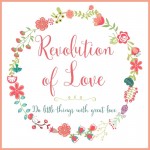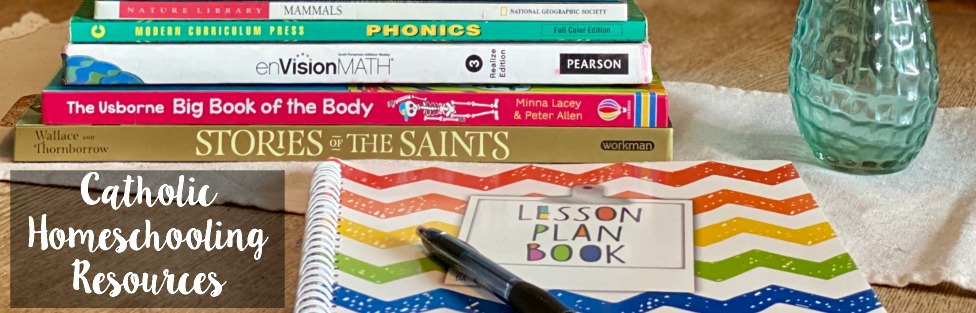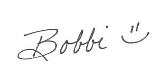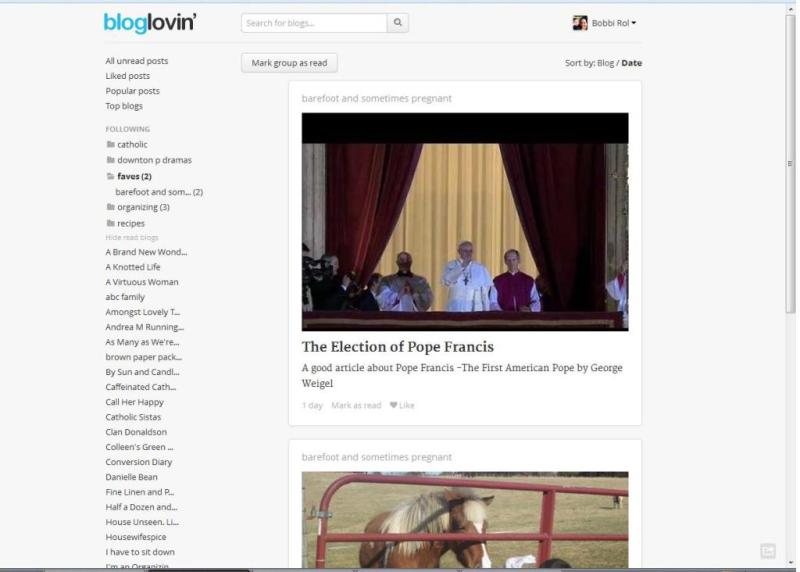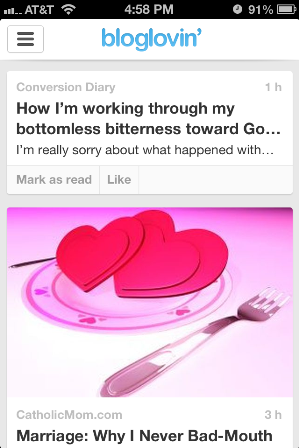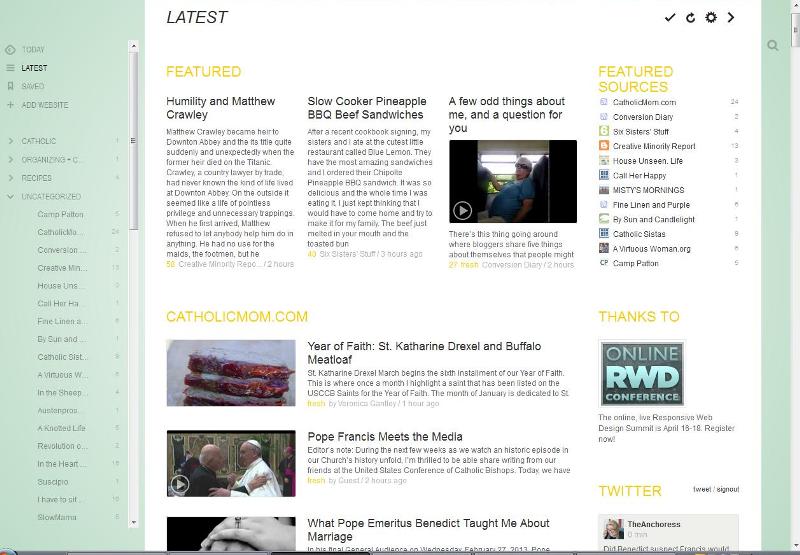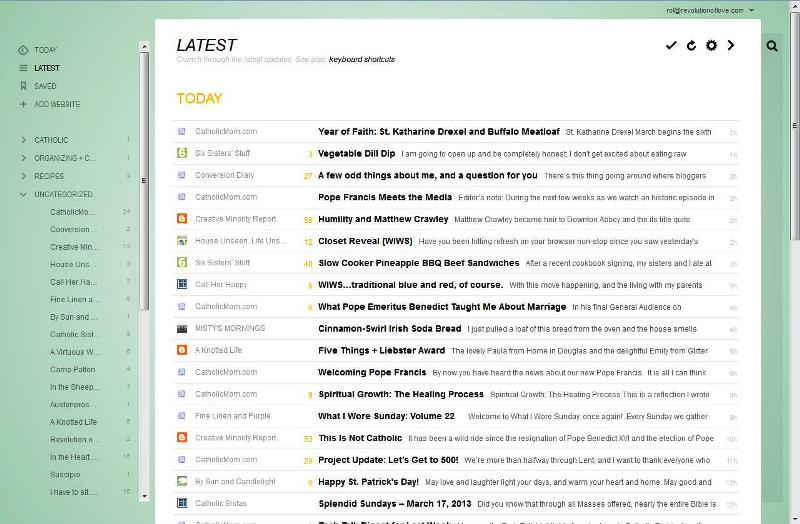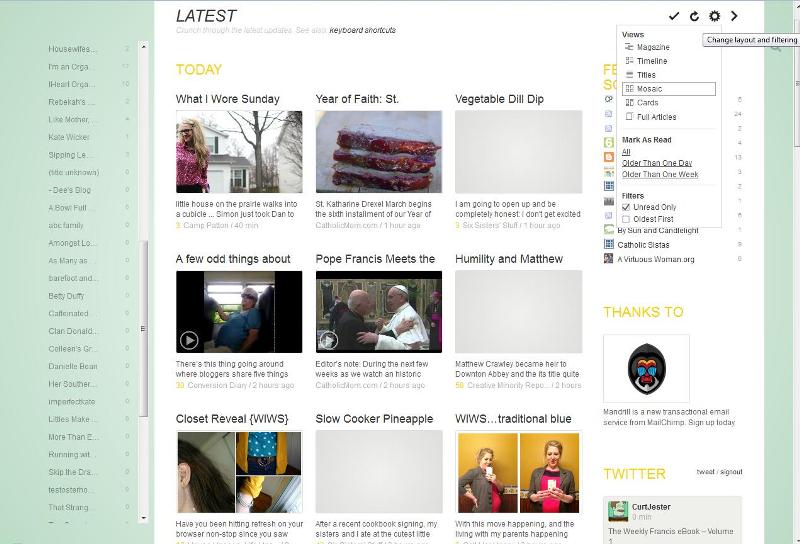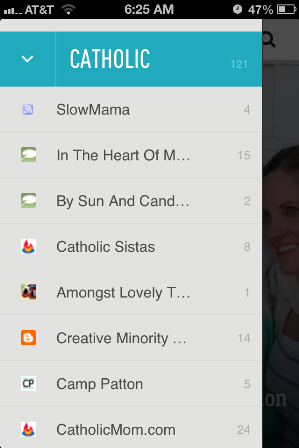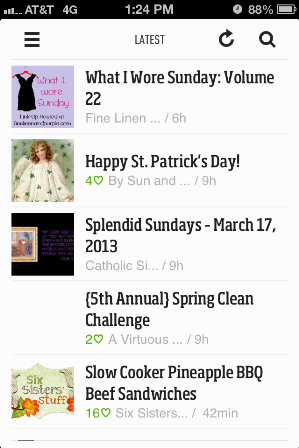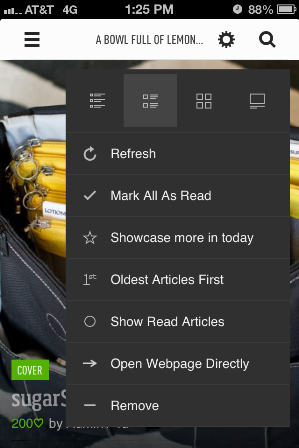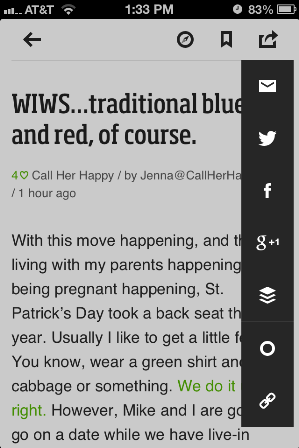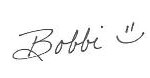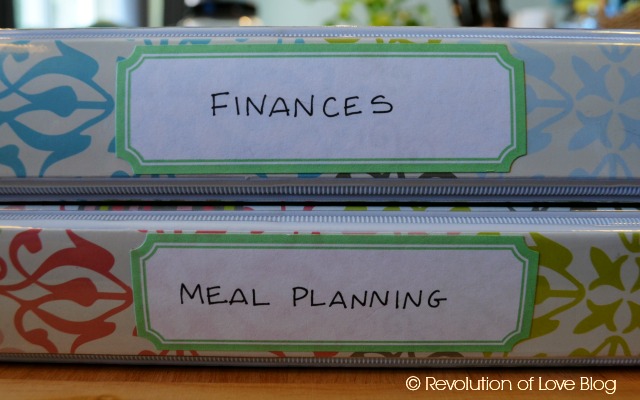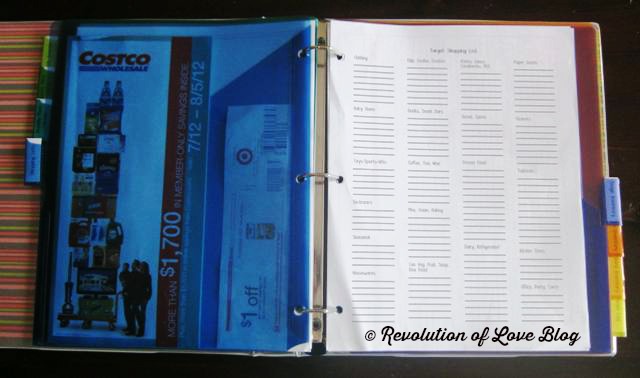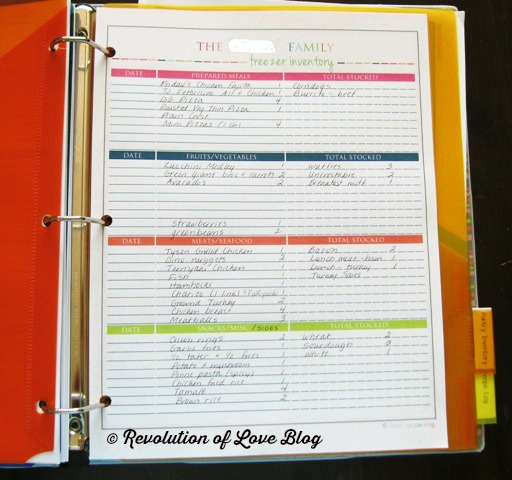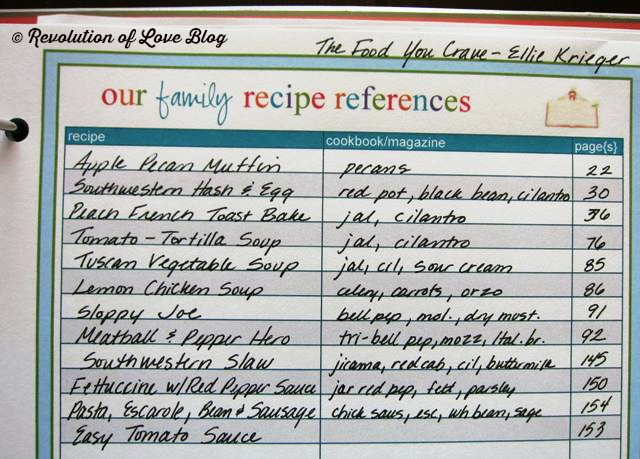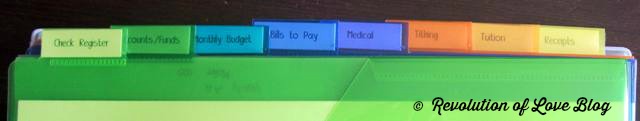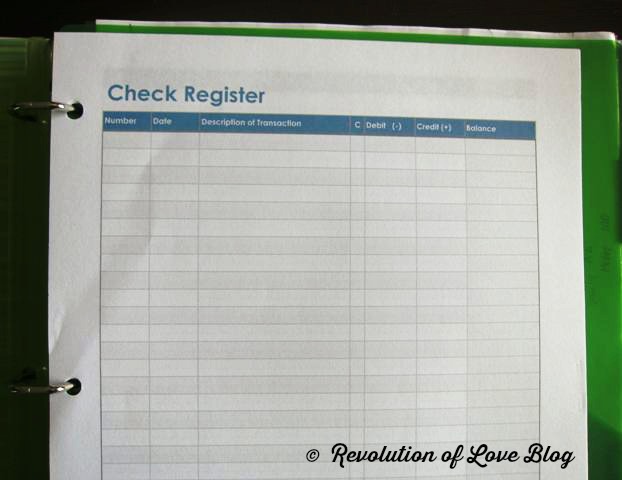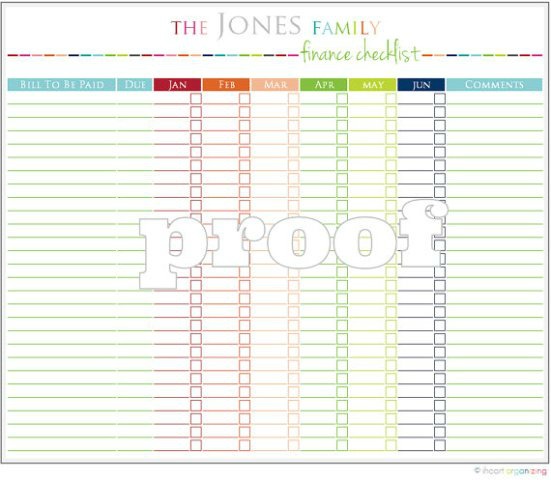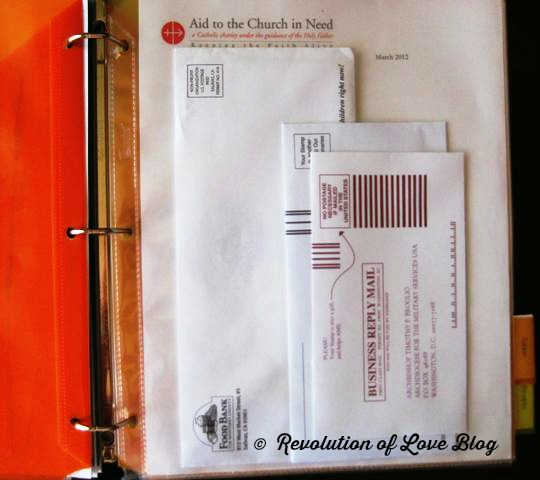Hey, guys. I hope you are having a blessed Advent. We have been busy, busy here and I haven’t had much time to blog. However, in a day or two I will post this month’s Pinterest Party Link-up. Until then, have a great day. 🙂
Category Archives: blog upkeep
Quick Update
The Pros & Cons of Feedly & Bloglovin’
I am still bummed about losing my beloved Google Reader and after going into a tirade followed by a dramatic lament in front of Brian, who gave me that “you’ve got to get a life” look, I sat down and looked for an alternative. My top choices are Feedly and Bloglovin. At first I decided on Bloglovin until I used it for a few days and found some quirks I did not like. Then I switched to Feedly but was annoyed with it. I’m still not completely sold on either and wish I could take the best of both and combine them. (Oh, wait. That was called Google Reader.) So while I am still mulling things over you can review some of the pros and cons I found in each.
PROS
- Easy transfer from Google Reader.
- Clean, streamlined look.
- Subs listed in alphabetical order.
- You can categorize blogs into folders. (For example, so far I have Catholic, recipes, organizing/creative & entertainment.)
- If you click “All Unread Posts” it will open up the website of the first listed post. Then you can use the “next” button on top of the page to click through to the following unread posts. (This is also a CON since it will open the next website, which takes longer than just getting it straight from the reader.
- You can “claim” and promote your blog. Follow buttons are available for blog widgets.
CONS
- When using Bloglovin on your computer, you can’t read a post in your reader. It opens up the website.
- You cannot transfer your Google reader starred items.
Bloglovin Mobile
- The iphone app for Bloglovin works easily. Posts are read in the reader and there is a menu for opening the website, mail, Twitter, Facebook, Message or Copy URL.
- To comment on a blog post you need to click the “open in a web browser” button and comment from there.
- On the negative side, you scroll down and back. You can’t swipe. (CORRECTION: You can swipe, but it is up and down instead of side to side.)
- Your categories/folders are not available on the app.
- I don’t know if there is an android app. There was not one available for my Kindle. (Update: A commenter said she does have the Bloglovin app on her android. Thanks, Nikki!)
Screenshots
Screenshot of web version.
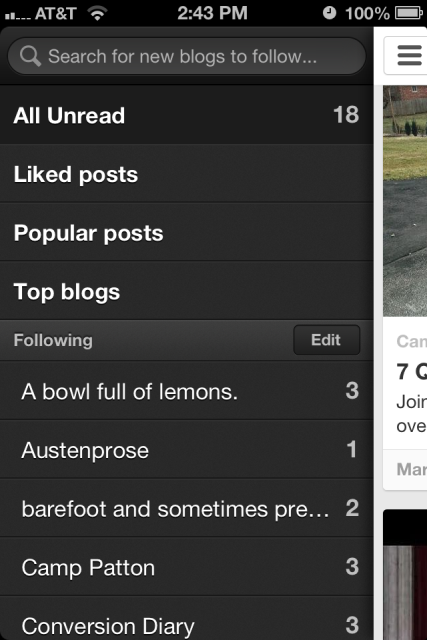 Screenshot of mobile. I wish they let me see my categories and left off their “top posts” and “top blogs” plug.
Screenshot of mobile. I wish they let me see my categories and left off their “top posts” and “top blogs” plug.
Screenshot of mobile.
Articles
Moving from Google Reader to Bloglovin? from The Bloglovin Blog (Cut and dry. Not a lot of info out there.)
Already using Bloglovin? Follow Revolution of Love Blog.com.
* * * * *
PROS
- Easy transfer from Google Reader subs.
- All your Google Reader starred items are imported as well. They are now “saved” items.
- You can categorize blogs into folders.
- If you like a visual reader with access to your twitter and facebook feed on the home page, this is for you.
- You can customize the layout with the choices magazine, titles, mosaic, cards and full articles. (Titles looks the most like Google Reader.)
- When you have it in full articles mode you can scroll down and it will automatically mark the post as read. You can easily mark the post as “keep unread.”
- You can add tags.
- You can use keyboard shortcuts.
- You are given recommendations of other blogs you may like based on your subs. (This could also be a con for information overload.)
CONS
- More visually cluttered, although it can be reduced by using a different format.
- The home page has your list along with featured posts, ads, Twitter feeds and Facebooks feeds. (Although you do not have to log into Twitter or Facebook if you don’t want to use it.)
- The blogs are not listed in alphabetical order but in a random system I still can’t figure out. (That alone drives me nuts.)
- You have to mark subs as favorites so they are more likely to show up as featured posts.
Feedly Mobile
- The Feedly app is available on my iphone and my Kindle.
- All my categories are still in place.
- There is a menu for opening mail, Twitter, Facebook, Google +, Buffer, “keep unread” and link.
- Posts are shown in the reader.
- I can’t customize the view but navigation is fairly easy and I can swipe through posts.
Screenshots
Screenshot of my Feedly’s Homepage
Screenshot of my Feedly, titles view.
Screenshot of my Feedly, card view with the menu showing (top right corner.)
My Feedly mobile view of my categories.
My Feedly mobile view of blogs in my Catholic folder. (It bugs me to no end that they are not alphabetized.)
My Feedly mobile view of the latest new blog posts. You can’t customize this page.
My Feedly mobile view of one blog. You can customize how you view their posts.
My Feedly mobile view of a post. Drop down menu shown.
Recommended Articles:
Tips for Google Reader users migrating to feedly from The Feedly Blog
How to get the most out of Feedly on your desktop from cnet.com
Already using Feedly? Follow Revolution of Love Blog.com.
* * * * *
Well, that’s about it. If I left out anything important or if you have another recommendation, let me know. Have you already chosen one of these readers? Which one did you choose? And if you have an extra minute, why?
UPDATE (4/4/13): I have been having trouble commenting on blogs through Feedly on my iphone, even though I click the “visit website” link. My comments will not show up. When I use Bloglovin on my iphone, if I want to comment I click “open in safari” and I am able to comment as usual. Since 90% of the time I read blogs from my iphone , I switched to Bloglovin.
After using Bloglovin for a few weeks now, I am pleased with them. They are not perfect but I have been happy with them. I have noticed that many of the blogs I read have also switched to Bloglovin as well.
PS – You can follow RoL on Bloglovin, Feedly or another news feed. If you are a social media fan like me, we can stay in touch through Facebook, Twitter, Pinterest, GoodReads, Letterboxd or Instagram (It’s set to private but I’ll approve you.) 😉
PPS – This post may contain affiliate links.
Welcome!
Welcome to RoL’s new home! I am still working on cleaning up the old posts that were damaged in the move so please excuse the mess. However, the current posts are ready to go. Enjoy and please let me know what you think. 🙂
Bobbi
Operation Clean and Organize: Vol 14 – Home Management Binder Part 3: Meal Planning & Finances
 Taming the procrastinating, ADD, mess cat within me.
Taming the procrastinating, ADD, mess cat within me.
I have been working on putting together a Home Management Binder(s). Previous posts include:
Part 1 – Daily Planner
Part 2 – Main Household Binder
This is Part 3 – Meal Planning Binder & Finance Binder
I found two binders that had the same design but in slightly different colors. They still matched well with my main green binder.
I think this is my favorite binder since I use it so often. I like that it is separate because all these various things in one big binder would be too bulky.
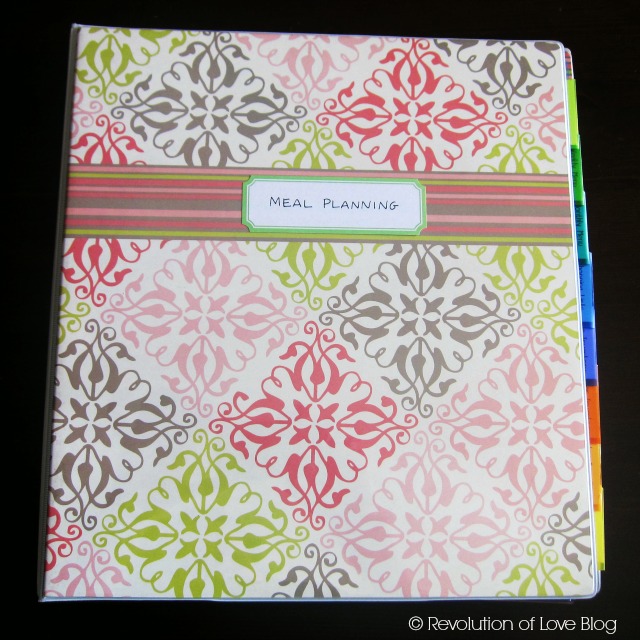
As with my main binder, I purchased Avery Plastic Dividers with Slash Pockets (11903).
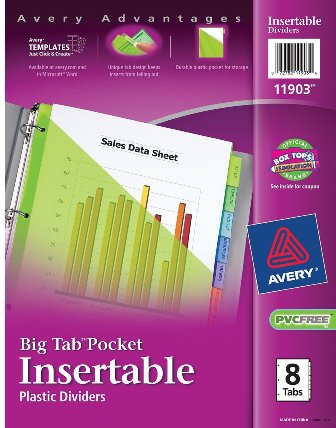
I forgot to mention in my other post, that I also liked these dividers because they were wide enough to accommodate clear sheet protectors. Your divider titles aren’t covered up by wide sheet protectors.

I divided up my main binder into eight categories.

Also, like my main binder, many of these sheets came from iheartorganizing.blogspot.com’s etsy shop.
Here are my headings.
1. Brian’s Work Schedule
- (I like to keep track of the days Brian works the late shift because I’ll need a dinner I can serve in two shifts – earlier for the kids and later for Brian and myself. )
2. Weekly Menu Planner
Originally this worksheet (that I purchased separately) had the categories of Breakfast, Lunch, Snack and Dinner.

I requested that my categories be changed to Appointments, Lunch, Dinner and Notes. On less busy days I can plan meals that take more prep time. During the school year, I keep track of the school lunch menu and which days I pack lunches and which days they are allowed to have hot lunch. In the notes section I make note of days I have to defrost or marinade or if a food needs to be eaten before it expires.
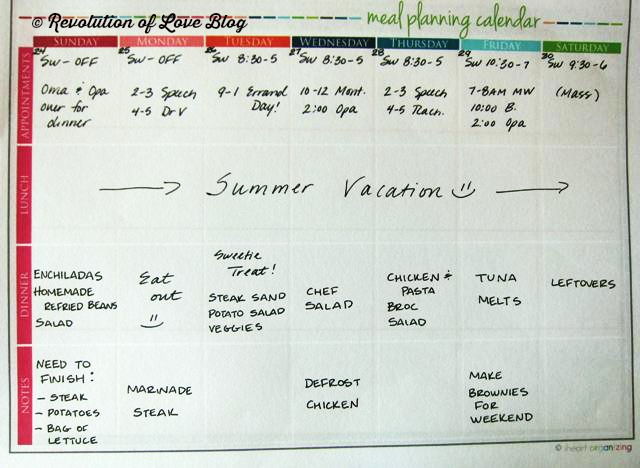
Once I have the week’s meals planned out, Bella likes to update the Magnetic Weekly Menu Board on our fridge so the family knows what we are eating that week.

3. Monthly Menu Calendar
- At the end of the week I jot down what dinner meals we ate on a master monthly calendar. I like to look over it to note how we’ve been eating – Too much red meat? Not enough fish? Too much Mexican? Overkill on chicken? Haven’t had a breakfast dinner in awhile? Ate out too much? It helps me plan meals for the next week, especially when we are in a meal slump.
4. Shopping Lists (With a pocket for coupons.)
- I don’t use coupons very often but for the times I do, I use the divider pocket to hold them.
- I printed out the shopping lists I normally use and added them to the binder.
- This is especially helpful since I have a second fridge in the garage.
6. Freezer Inventory
- This is especially helpful since I have a second freezer in the garage.
7. Pantry Inventory
- This is especially helpful since I have a second pantry in the garage.
8. Recipe Log
- This has been really useful for me. The other day I was looking through one of my favorite healthy cookbooks – The Food You Crave: Luscious Recipes for a Healthy Life by Ellie Krieger.
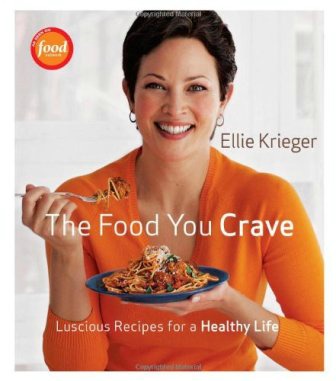
- I wrote down the recipes I wanted to try. I also listed any ingredients that I needed to buy fresh or that were not always in my pantry. When I need a meal idea I can look over the list or if I have an item that needs to be used up, whether chicken or cilantro, I can pick a recipe using those ingredients. Just another way to make my meal planning a little easier. (Note to self – Update the ingredients for the french toast. Jalapenos and cilantro not required. 😉 )
It took me awhile to get my finance binder organized in a manner that works for me but here it is.

I used the same dividers as above and made eight categories.
- I wanted to be able to keep my check register in my binder so I used an Excel template to make one that fit on standard size paper. It works a lot better for me.
- I keep track of how much money I have in our bank accounts.
- I also keep track of the money in my “little funds” that I save for during the year. For example, each month I set aside a certain amount for my “Christmas fund” and my “one-day-i’m-going-to-visit-my-sis-on-the-east-coast fund.”
3. Monthly Budget
- I keep track of my monthly and yearly budget.
 Sample page 1 of 3 available from the iheartorganizing shop.
Sample page 1 of 3 available from the iheartorganizing shop.
4. Bills to Pay
- I keep track of the bills that are due.
- When a bill comes in the mail I slip it into the pocket divider and add the amount to my monthly bill list.
- I am terrible at remembering to pay bills on their various due dates so for any bill that I don’t have automatic payment, I have one payment date. On the 15th of the month I pay everything that will be due in the next 30 days.
5. Medical
- I keep track of medical expenses, speech therapy etc.
6. Tithing
- In a clear sheet protector I keep the solicitation envelopes of charities we’ll be donating to that month.
- In a clear sheet protector I keep any donation thank you letters we receive that we may need at tax time.
- (Before I got married I worked for Phil Lenahan and he had a ministry helping families to not only get out of debt but the importance of linking your faith and your finances together. He taught me the importance of tithing in the spiritual life and it has stuck with me over a decade later.)
- For the kid’s schooling.
8. Receipts
- I have a clear sheet protector for temporary receipts that I may need for returns. Once a month I throw out any expired receipts.
- I have another sheet protector for receipts of big ticket items that I need to keep.
Well, that’s it! I hope you enjoyed taking a look. If you are making your own Household Binder(s) and you need more ideas of what to include, I found a lot of ideas and inspiration from Dawn over at By Sun and Candlelight. If you click on the Organization category you’ll see her awesome files and binders and homemaking fun. (Although, I originally fell in love with her Downton Abbey discussions.) This post is particularly great for figuring out which subjects to add to your binder.
Do you have a favorite organizing blog? Share it with me! I need to be constantly inspired so I’ll continue this quest of organizing and de-hoarding my home!
- Although, I purchased most of my forms, there are also a number of free forms you can download from iheartorganizing blog, including the Recipe Reference Sheet pictured above.
- You can also find a load of Organizing printables at ishareprintables.com/category/organization.
- “Mom Tracked” Printables are at mommytracked.com/downloads.
- There are nice free printables in various categories at theorganisedhousewife.com.au/printables/.
- Dee has some really cute monthly printables at creativideeworkshop.com/share.html but I especially love her “honey do” list.
That’s it for now. Next week I’ll post about my Blogging/Project Binder. Please feel free to leave your comments and tips!
PS – This post may contain affiliate links.
7 Quick Takes (3/30/12) – A Contest, The Hunger Games Movie & The Flu Edition

Hosted by Jen at Conversion Diary.
TTIF Already? – How can it possibly be Friday already? The days we were absent from school has thrown me off so in my mind it feels like it’s only Wednesday. On the one hand, that’s great news since it is the weekend already. On the other hand, I’m two days short with the things I had to get done this week. Oh, well. That means I better quickly get this done and get back to work.
BaSP Blog Contest – First things first, I have to tell you that you must go over to my sister’s blog Barefoot and Sometimes Pregnant and enter her Year 3 Blog Birthday contest. She is simply fabulous! Whereas I share with you my struggles to keep a clean house or get more crafty or not kill my garden within the first few weeks, EL is a Martha Stewart-like chica. She is the sister most likely to be in labor with her fourth child and in between contractions she’ll manage to bake a loaf of bread, can a jar of preserves, gather vegetable in her garden for a homemade stew, milk the cow, sew a new outfit for the baby and whittle a baby crib. I kid you not. She amazes me. Anyway… she says:
Since barefoot and sometime pregnant is all about homemaking, I am giving away the perfect gift for any homemaker or future homemaker. Enter to win a copy of Style, Sex and Substance by Hallie Lord (if you already have a copy, you can give this one away to a friend), an All-in-one Organizer from the company thirty-one, and a custom apron. Yes, I will sew you an apron of your choice! (I will give you some pattern types to choice from and fabric options.) The giveaway will close on Sunday and I will post the winner on Monday.
Click on over and tell her that I sent you! 😉
Call Me Aunt B. – Oh, and also keep my sister in your prayers because she is now 39 weeks pregnant and any day she could have baby #4 (although she tends to go late.) We are all excited to meet our new family member! I can’t wait to see if I’m an auntie to a little niece or nephew.
RoL – Speaking of Blog Birthdays, this year our original website Revolution of Love.com will be ten years old in November! Can you believe it?! We started it when we were newly married and only had Bella. I had a lot more time to write back then! Since I was still new to mommyhood I wrote more for newly married couples and Catholic singles. There are a few articles about dating/courtship and chastity that still get a lot of hits. That’s why we haven’t pulled the site off the web. Over the next few months I’ll be reposting some of those articles here since the blog gets a lot for traffic that the website does.
Man, I’m Old – As for this blog, next month I’ll have been blogging for nine years! My first post was back in 2003. That’s just crazy. Although I’ve been around awhile, some years I only posted a handful of times. In 2003 I have only 22 posts. (Although, I did delete a few that had dead links or outdated info.) I think 2011 is the first year that I posted consistently with over 100 posts. Okay, okay. Useless facts. I’ll celebrate next month and, inspired by my sis, I’ll put together a little contest too. 🙂
The Hunger Games vs The Flu – My mom called while I was typing and she asked me how the movie was last week. I forgot I was going to mention that. (Thanks for the reminder, mom.) As I mentioned last week, I had just finished reading The Hunger Games and planned to go see the movie on Saturday. That is a story in itself. Friday night my stomach was a little queasy but I didn’t think much of it. Matthew woke up at 6:30 AM but I was really feeling awful. Brian took the baby, I got sick and then went back to bed and slept until 10 AM. I woke up feeling a bit out of it but not too bad. I figured I must have gotten food poisoning. Brian said if I was up to it I could go ahead and go to the movies since I already bought my ticket and who knows when I’d get another afternoon off. True. I got ready and went. The movie was packed but luckily I found a secluded seat where I wouldn’t be touching anyone, in case I really was sick.
The movie started and from the get go it was amazing. I thought they did a great job making the book come alive on the screen, editing what they needed to but still keeping the tone of the book. I certainly think you’d get more out of the movie if you read it first because there are a lot of subtle things that you won’t pick up on unless you’ve read the book first. And although it was not gory-graphic it was still incredibly disturbing to see little kids get murdered like that. More disturbing was the fact that it was also viewed as reality tv/entertainment. With the current obsession with reality TV and the growing lack of disrespect for life, it does not seem too far fetched to think that we could one day return to the days of the martyrs in the Roman Coliseum.
As the movie continued we got to the part where Katniss was looking for the hurt Peeta and we lost our picture. We could hear it but not see it. We sat there as they tried to fix it. The manager came in and told us they were working on it but they couldn’t rewind what we missed because it would throw off the show times for the people behind us. The theater nearly had a District 11 riot (that was one of the last scenes we just saw) when he told us that. Finally they got the movie back on and they rewound it to the part where Rue and Katniss were together. We yelled, “NO!!!” We were not going to sit there and watch Rue’s death all over again. It was hard enough the first time when we could hear people in the theater quietly sobbing. Fifteen minutes later, they found the right spot and continued the movie. The end seemed a little rushed but I still loved the movie. Did you see it? What did you think?
After we were leaving the theater, the manager gave us all free passes so at least I got a free movie out of it! Plus, I got over my phobia of going to the movies alone, so I am ready to go! On a side note, however, I got home and by the end of the day I was much worse. I realized I had the flu and not food poisoning. As I lay on my bed dead to the world I kept praying I didn’t get anyone sick in the theater…from touching the seat or the handrail or the door handle. I kept picturing the movie Contagion. Sorry, my fellow movie goers!
Tiny Bubbles – That’s it for now. I better get back to my boys. While I type I’ll often put the bubble machine on the bookshelf and they play happily trying to pop bubbles or catch them on their tongue. (Ew.) Here is a photo of them right now still in their pj’s. Although Matthew looks like he’s ignoring the bubbles and looking for a good book. Maybe he’ll have a little more Brian than Bobbi in him. 😉
Have a wonderful weekend!!