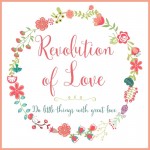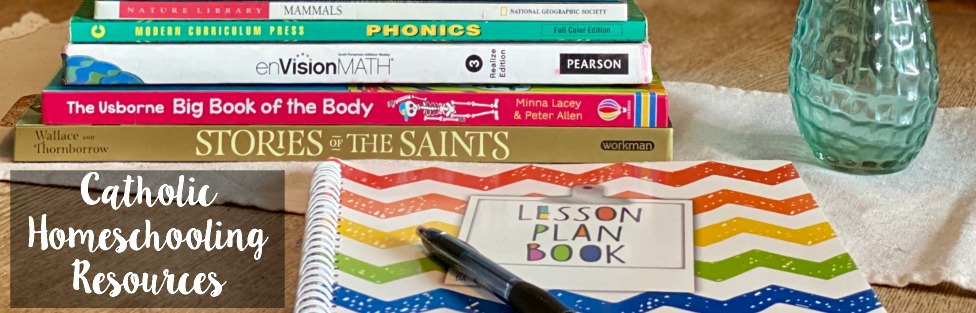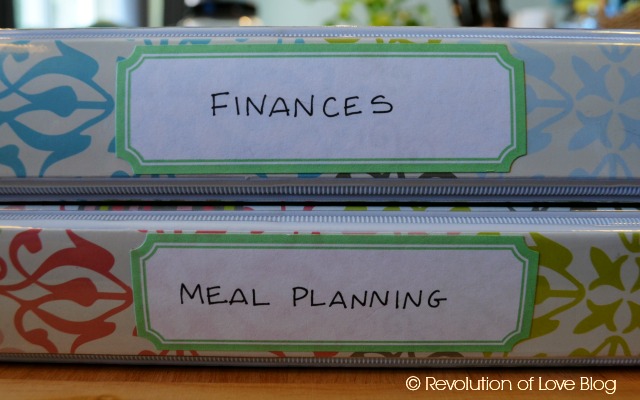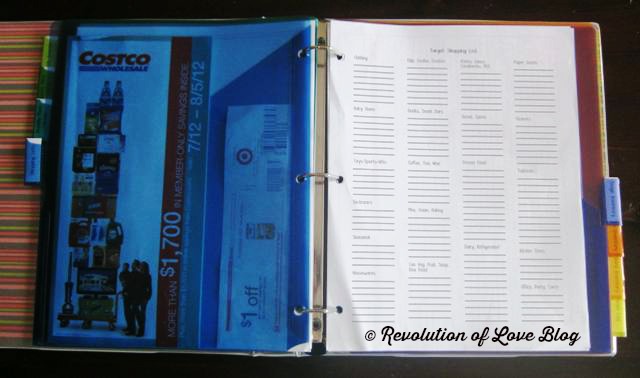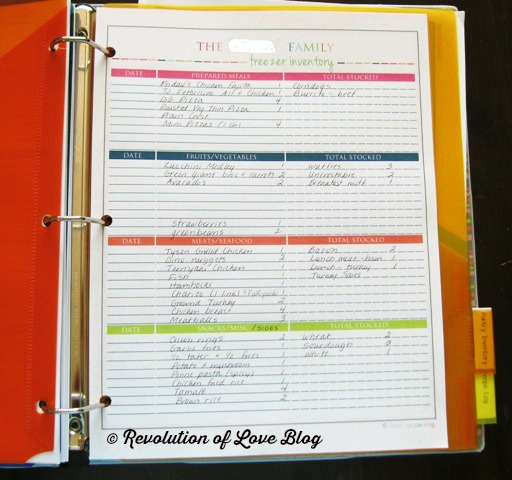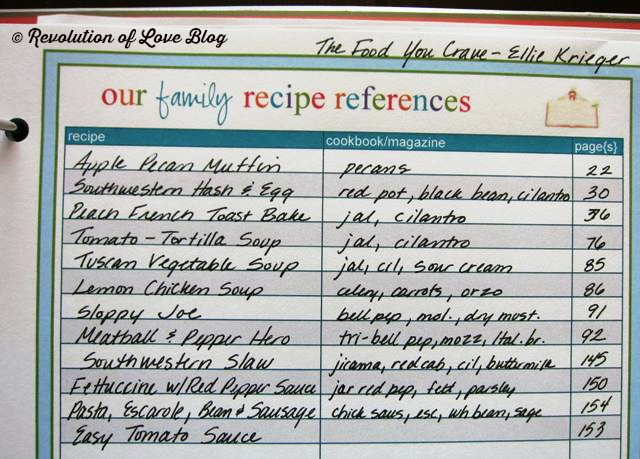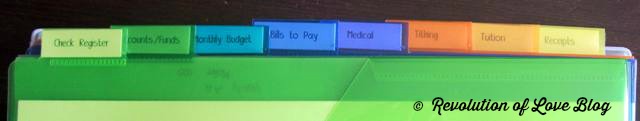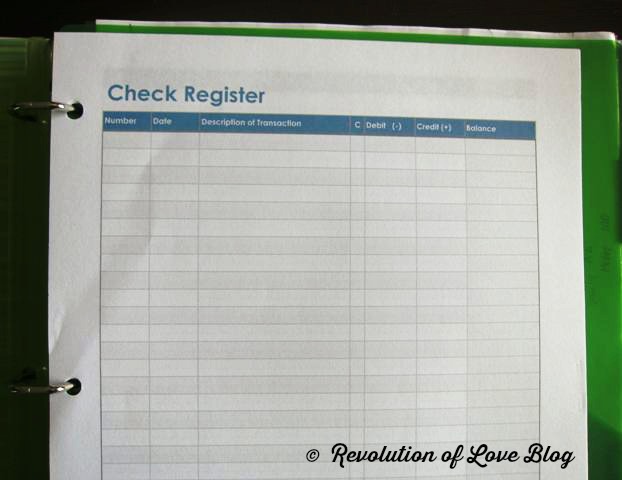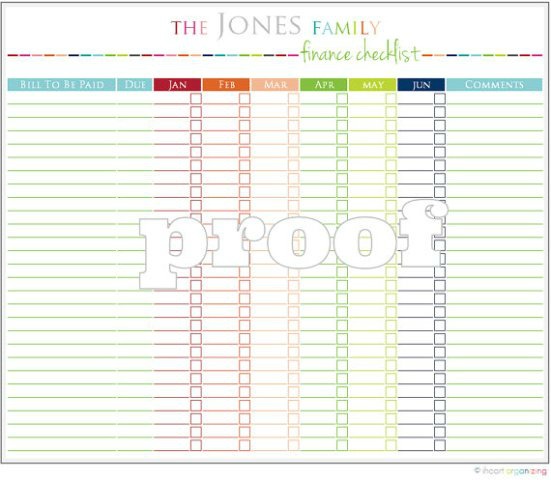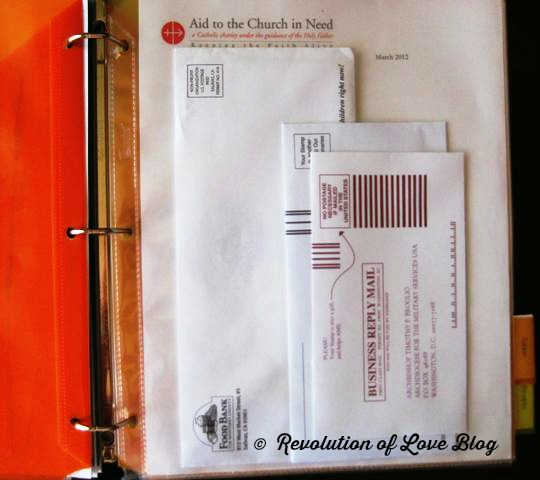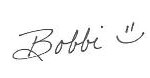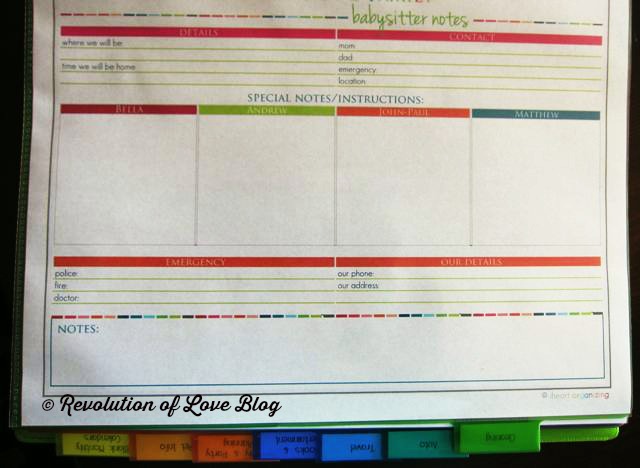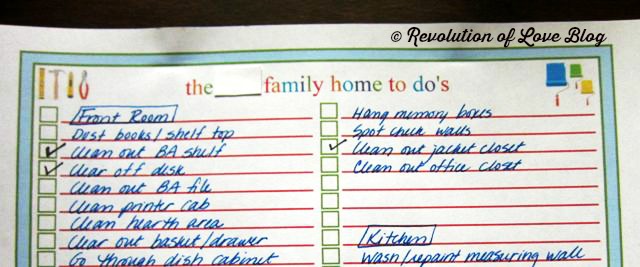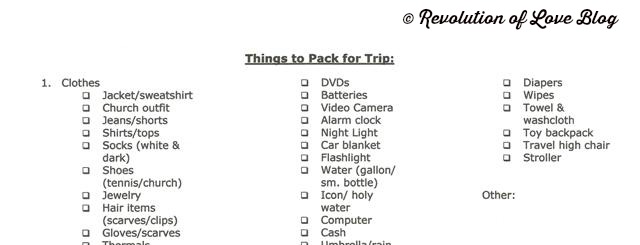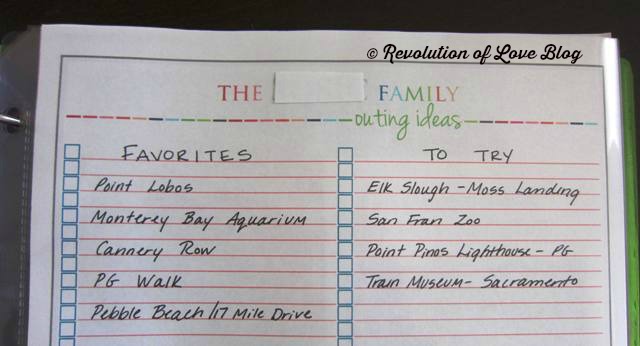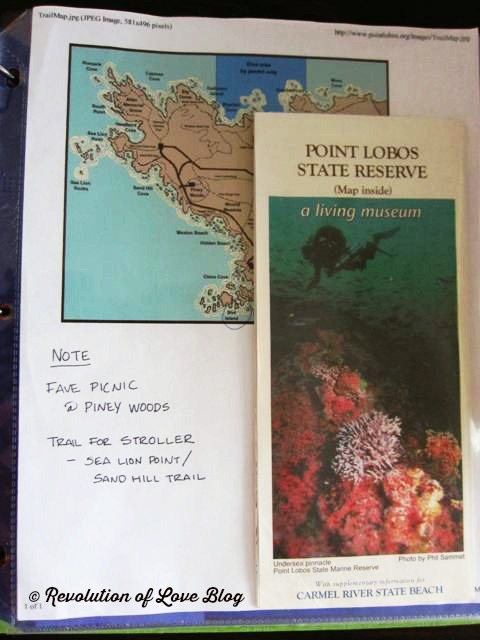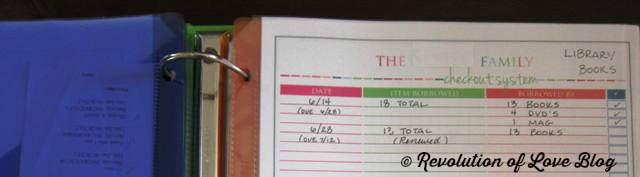With three kids in school, every weekday afternoon we have a barrage of school papers coming through the door – homework, project assignments, permission slips and completed schoolwork. I would find them scattered all over – on my desk, on the dining room table, on the prayer altar, or worse, in Matthew’s hands. I decided I needed a file to keep everything in one spot.
I went to my home away from home, Target, and found just what I needed. I purchased a Greenroom Eco hanging file folder and folders.
I already had a bunch of green hanging files I could use.
I then labeled the folders and placed them in the file.
Now when the kids come home, they empty out their backpacks and each paper goes into its proper file. Completed homework that we don’t need for future reference/studying goes in the recycling bin. (A few select art projects go in a larger scrapbook/file that they can keep.)
I also love that the file it portable so whether Brian takes it to the dining room table to work with the boys or I take it to the family room to fill out paperwork, it can easily be moved. I also clipped a sheet of notepaper to the front and jot down any projects we need to be working on and when they are due.
This was a simple project but it has already made a huge difference!
Now I just need a way to organize all the backpacks, lunchboxes, school jackets etc in the front door entryway. I am seriously considering buying one of those preschool locker sets that the boys have at their schools. It may not be the usual house decor but it would make things so much neater! If you have any other suggestions to keep it in order, PLEASE let me know! Thanks!

Category Archives: homemaking
Operation Clean and Organize: Vol 16 – The School File
Operation Clean and Organize: Vol 15 – Bulletin Boards & Wall Photos (Part 1)
It has been quite some time since I have worked on Operation Clean & Organize. Now that the kids are back in school I have been able to snag a free ½ hour here and there to work on a project. Seriously, my biggest obstacle is the upkeep. I’ve been trying to take a few moments each day to clear problem areas but my whole house could be considered a problem. However, I must admit the areas I’ve already organized are sooo much easier to keep clean on a daily basis.
I finished a small project and I especially love when I can get rid of a mess and add a touch of simple beauty instead. As you may remember, I organized the “school” bookshelf in the family room. Beside it we have a shorter shelf of kids’ books as well as a section for baby supplies like diapers, wipes, tissues etc. We recently moved the kids’ two fish tanks to the family room on top of that shelf. Originally, above the shelf, I had a large cork board with our family calendar, Brian’s schedule, church bulletins and various other information. Unfortunately, to make room for Rocky and Spike’s tanks I had to raise the cork board and it became impossible to use. Besides, since putting together our Home Management Binders, I really didn’t need all that info displayed on the wall since I had it in a central location in the binders. I didn’t take a before photo but you can get a little glimpse of the cork board on the wall before I added the fish tanks. It looks so cluttered and messy. (Photo courtesy of John-Paul, who likes to go around the house and take countless random photos with my iPhone.)
I removed the board off the wall and found a smaller unused cork board I had stored in my closet. I hung it up in the kitchen behind the swing door that leads to the family room. Below it I added the family calendar. It’s nothing fancy but it serves its purpose.
Next I had to decide what to do with the blank spot where the old cork board used to be. I loved the ideas Postal Pix had on their Pinterest board where customers hung up their Instagram photos on what looked like a garland clothes line such as this:

http://pinterest.com/pin/155514993353528263/

A couple weeks ago I was browsing Target (a favorite pastime) and found this cute photo display with two birds holding up a line for your photos. (There were three more birds but I’m debating whether to add those or not.) Then I saw an unframed canvas with a picture that had the same theme. I loved the work “HOME” and thought they would look perfect together. Here is the result.
So now instead of that ugly, unsightly corkboard I have this cute reminder of the people that make our house a true HOME.
PS – If you want to know where I prefer to print my Instagrams, see this post.

Operation Clean and Organize: Vol 14 – Home Management Binder Part 3: Meal Planning & Finances
 Taming the procrastinating, ADD, mess cat within me.
Taming the procrastinating, ADD, mess cat within me.
I have been working on putting together a Home Management Binder(s). Previous posts include:
Part 1 – Daily Planner
Part 2 – Main Household Binder
This is Part 3 – Meal Planning Binder & Finance Binder
I found two binders that had the same design but in slightly different colors. They still matched well with my main green binder.
I think this is my favorite binder since I use it so often. I like that it is separate because all these various things in one big binder would be too bulky.
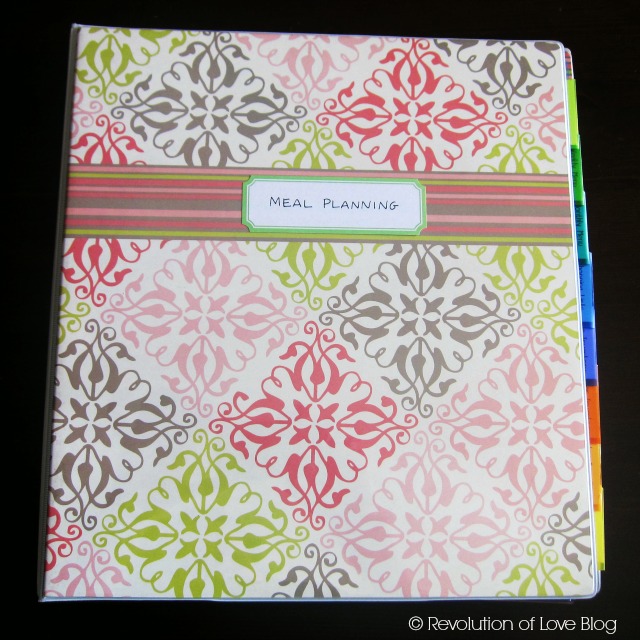
As with my main binder, I purchased Avery Plastic Dividers with Slash Pockets (11903).
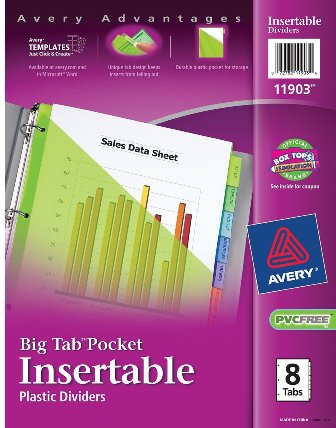
I forgot to mention in my other post, that I also liked these dividers because they were wide enough to accommodate clear sheet protectors. Your divider titles aren’t covered up by wide sheet protectors.

I divided up my main binder into eight categories.

Also, like my main binder, many of these sheets came from iheartorganizing.blogspot.com’s etsy shop.
Here are my headings.
1. Brian’s Work Schedule
- (I like to keep track of the days Brian works the late shift because I’ll need a dinner I can serve in two shifts – earlier for the kids and later for Brian and myself. )
2. Weekly Menu Planner
Originally this worksheet (that I purchased separately) had the categories of Breakfast, Lunch, Snack and Dinner.

I requested that my categories be changed to Appointments, Lunch, Dinner and Notes. On less busy days I can plan meals that take more prep time. During the school year, I keep track of the school lunch menu and which days I pack lunches and which days they are allowed to have hot lunch. In the notes section I make note of days I have to defrost or marinade or if a food needs to be eaten before it expires.
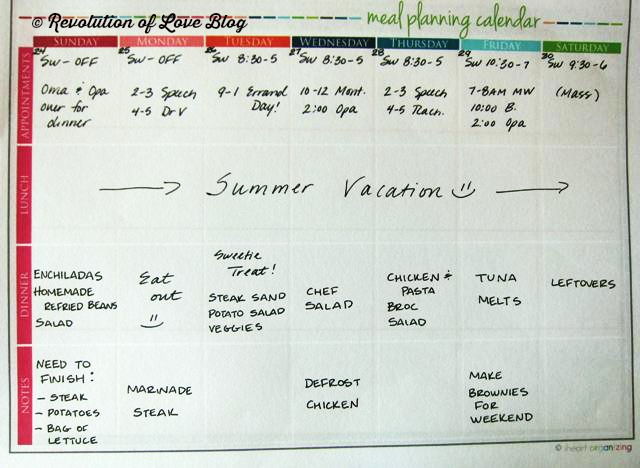
Once I have the week’s meals planned out, Bella likes to update the Magnetic Weekly Menu Board on our fridge so the family knows what we are eating that week.

3. Monthly Menu Calendar
- At the end of the week I jot down what dinner meals we ate on a master monthly calendar. I like to look over it to note how we’ve been eating – Too much red meat? Not enough fish? Too much Mexican? Overkill on chicken? Haven’t had a breakfast dinner in awhile? Ate out too much? It helps me plan meals for the next week, especially when we are in a meal slump.
4. Shopping Lists (With a pocket for coupons.)
- I don’t use coupons very often but for the times I do, I use the divider pocket to hold them.
- I printed out the shopping lists I normally use and added them to the binder.
- This is especially helpful since I have a second fridge in the garage.
6. Freezer Inventory
- This is especially helpful since I have a second freezer in the garage.
7. Pantry Inventory
- This is especially helpful since I have a second pantry in the garage.
8. Recipe Log
- This has been really useful for me. The other day I was looking through one of my favorite healthy cookbooks – The Food You Crave: Luscious Recipes for a Healthy Life by Ellie Krieger.
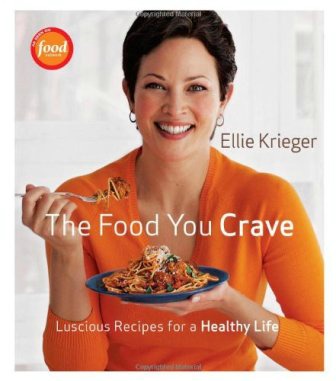
- I wrote down the recipes I wanted to try. I also listed any ingredients that I needed to buy fresh or that were not always in my pantry. When I need a meal idea I can look over the list or if I have an item that needs to be used up, whether chicken or cilantro, I can pick a recipe using those ingredients. Just another way to make my meal planning a little easier. (Note to self – Update the ingredients for the french toast. Jalapenos and cilantro not required. 😉 )
It took me awhile to get my finance binder organized in a manner that works for me but here it is.

I used the same dividers as above and made eight categories.
- I wanted to be able to keep my check register in my binder so I used an Excel template to make one that fit on standard size paper. It works a lot better for me.
- I keep track of how much money I have in our bank accounts.
- I also keep track of the money in my “little funds” that I save for during the year. For example, each month I set aside a certain amount for my “Christmas fund” and my “one-day-i’m-going-to-visit-my-sis-on-the-east-coast fund.”
3. Monthly Budget
- I keep track of my monthly and yearly budget.
 Sample page 1 of 3 available from the iheartorganizing shop.
Sample page 1 of 3 available from the iheartorganizing shop.
4. Bills to Pay
- I keep track of the bills that are due.
- When a bill comes in the mail I slip it into the pocket divider and add the amount to my monthly bill list.
- I am terrible at remembering to pay bills on their various due dates so for any bill that I don’t have automatic payment, I have one payment date. On the 15th of the month I pay everything that will be due in the next 30 days.
5. Medical
- I keep track of medical expenses, speech therapy etc.
6. Tithing
- In a clear sheet protector I keep the solicitation envelopes of charities we’ll be donating to that month.
- In a clear sheet protector I keep any donation thank you letters we receive that we may need at tax time.
- (Before I got married I worked for Phil Lenahan and he had a ministry helping families to not only get out of debt but the importance of linking your faith and your finances together. He taught me the importance of tithing in the spiritual life and it has stuck with me over a decade later.)
- For the kid’s schooling.
8. Receipts
- I have a clear sheet protector for temporary receipts that I may need for returns. Once a month I throw out any expired receipts.
- I have another sheet protector for receipts of big ticket items that I need to keep.
Well, that’s it! I hope you enjoyed taking a look. If you are making your own Household Binder(s) and you need more ideas of what to include, I found a lot of ideas and inspiration from Dawn over at By Sun and Candlelight. If you click on the Organization category you’ll see her awesome files and binders and homemaking fun. (Although, I originally fell in love with her Downton Abbey discussions.) This post is particularly great for figuring out which subjects to add to your binder.
Do you have a favorite organizing blog? Share it with me! I need to be constantly inspired so I’ll continue this quest of organizing and de-hoarding my home!
- Although, I purchased most of my forms, there are also a number of free forms you can download from iheartorganizing blog, including the Recipe Reference Sheet pictured above.
- You can also find a load of Organizing printables at ishareprintables.com/category/organization.
- “Mom Tracked” Printables are at mommytracked.com/downloads.
- There are nice free printables in various categories at theorganisedhousewife.com.au/printables/.
- Dee has some really cute monthly printables at creativideeworkshop.com/share.html but I especially love her “honey do” list.
That’s it for now. Next week I’ll post about my Blogging/Project Binder. Please feel free to leave your comments and tips!
PS – This post may contain affiliate links.
Operation Clean and Organize: Vol 13 – Home Management Binder Part 2
 Taming the procrastinating, ADD, mess cat within me.
Taming the procrastinating, ADD, mess cat within me.
This is Part 2 of my Home Management Binder post. (You can read the Part 1 post about my daily planner here.) As I said, I divided my information into five categories/binders:
- My Daily Planner
- Main Household Management Binder
- Meal Planning/Shopping/Pantry Binder
- Finance Binder
- Blogging Binder
For my household binder, instead of starting my own sheets from scratch, I turned to one of my favorite organizing gurus – Jennifer at iheartorganizing.blogspot.com and ordered her Family Household Binder Kit. I have already used a number of her worksheets in the past and have been very happy with them. I received the personalize cover and spine as well as numerous household worksheets and lists. (I blocked out our family name to privacy. ;-))
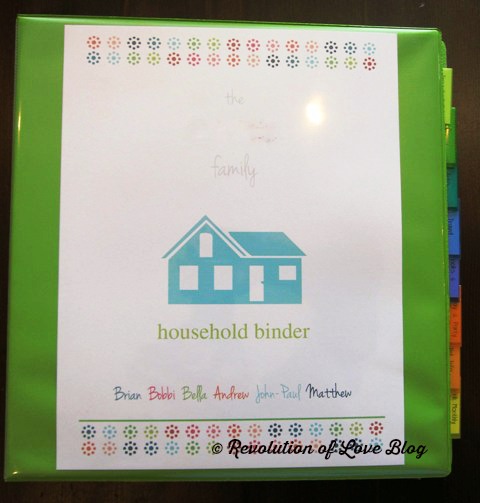
I purchased Avery Plastic Dividers with Slash Pockets (11903) and divided up my main binder into eight categories.
- Financial, Medical, Insurance info
- Contact List of Important Numbers
- Important Dates (Birthdays, Anniversaries, Baptismal Dates etc.)
- Babysitting Notes (Info for our babysitter, when we finally get one!)
- Cleaning Checklist
- Home Maintenance List
- Master Home Project List
- Maintenance Log
- Warranty Info, etc
4. Travel & Outings
- Travel Checklist
- Outing Ideas
- Favorite Places to Visit
5. Books & Entertainment
- Media Inventory
- Library Log
- Book/DVD Check-out Log (Items we’ve loaned out.)
6. Holiday & Party Planning
- Party Plan List
- Holiday Gift Giving Worksheet
- Gift Ideas & Notes
7. Pet Log
- Fish Tank Cleaning Log
8. Blank Monthly Calendars
Okay, that’s all I have time for at the moment. I’ll post about my Meal Planning Binder next.
Feel free to leave your comments and tips!
UPDATE: Here is Part 3 – Meal Planning & Finance Binders.
PS – This post may contain affiliate links.
Operation Clean and Organize: Vol 12 – Home Management Binder Part 1: My Daily 2012 Planner
(This post has become so big that I need to divide it into sections. I’ll do the first section today but since the bulk of the work is done, I’ll hopefully post the other 2-3 sections by the end of the week.)
I have been hearing numerous blogging moms talk about their Home Management Binder. It sounded like the perfect thing I needed on my quest to get more organized but the task seemed daunting! What was I supposed to put in it? When would I find the time to make up lists and logs? How can I make it pleasing to the eye so I’d be more likely to actually use it? Well, it took me a while but I think I finally have a system down that will work well for me and my family.
My next big problem was fitting everything into one binder. Rather than having one huge binder, I found it easier to divide my information into my main large binder with the bulk of info and then three smaller binders with specific categories – Finances; Meals, Food & Shopping; and Blogging. I use these smaller ones most often and keep them in the spot where I need them. (ie Food Binder in the kitchen area. Blogging Binder on my computer desk.)
Lastly, I debated whether I should give up my regular planner for a binder To Do List. I tried out a few but wasn’t satisfied. I didn’t want to give up my planner so I tweaked it a bit instead. I’ll break it down below.
I have been using a planner for as long as I can remember because if I don’t write it down, I guarantee that I will forget to do it. You can see my trusty black and gray planner at the right hand corner of my desk.
For the last couple of years I have been using a Franklin Covey Wire-bound Planner, the Perspectives Weekly style. I liked that the headings are left blank so you can title them for each day of the week (combining Sat & Sun) or divide jobs in categories. I also like to record any spending I did online so I could make sure to subtract it from my budget.

However, I have reached the point where the two pages for one week is not enough room. By Wednesday, I would use up all the space. My planner runs for the school year so I needed a new one for July 2012-June 2013. I decided to switch to the Botanica One-Page-Per-Day Planner.
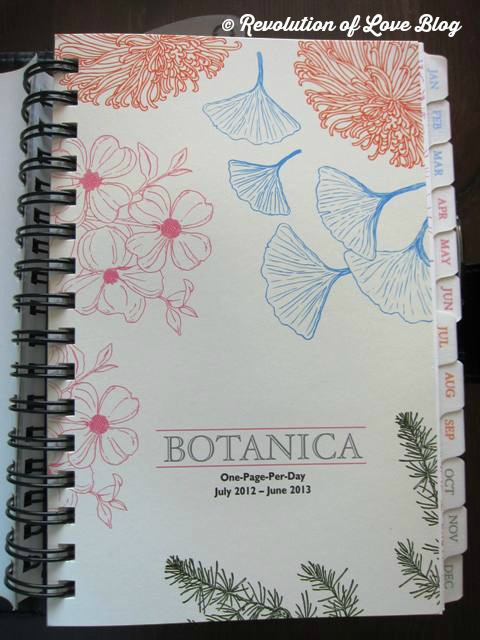
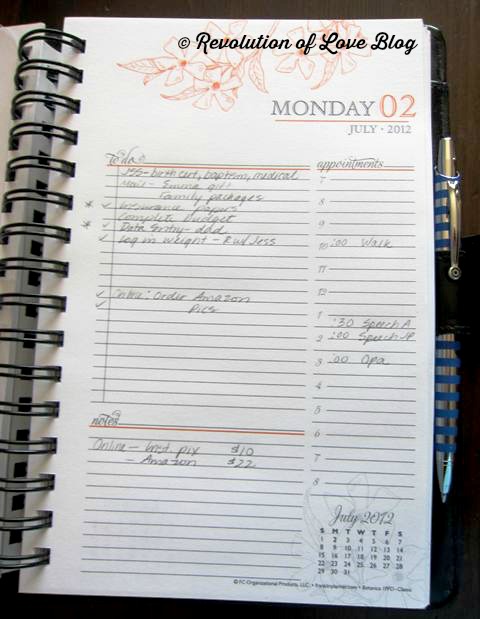
I love having more room but it did make my planner considerably bulkier. It wasn’t a big issue since it is always on my desk but I needed just a small calendar or notebook for my purse to record appointments and notes when I’m on the go.
I picked up this small calendar/notebook at Target for a few dollars.
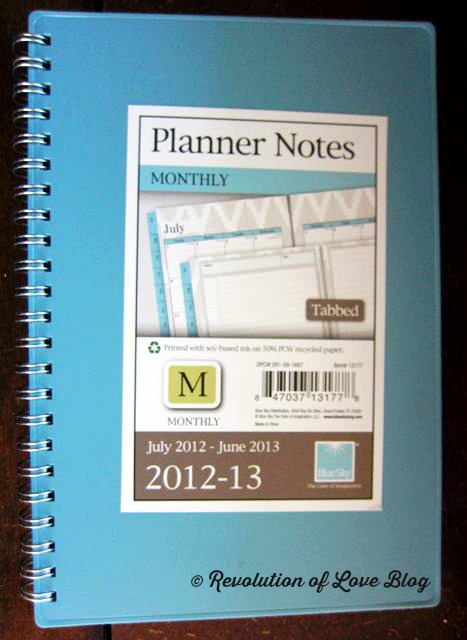
It has the months of the year in the front and in the back there are grid and lined pages for notes or drawings. It is perfect to jot things down or write appointments that can later be transferred to my master calendar.
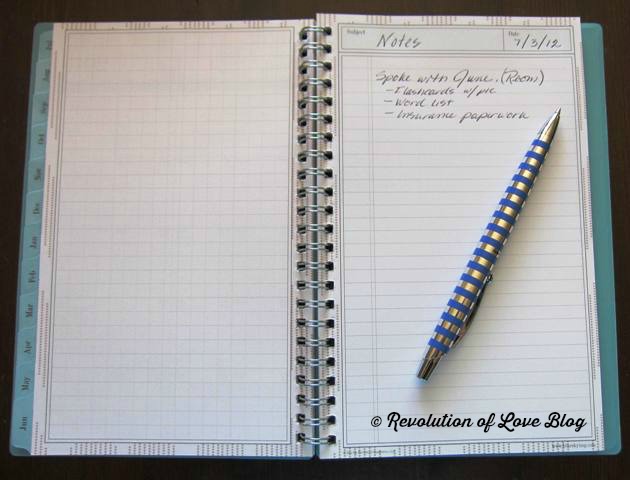
To personalize it a bit, I added some décor.
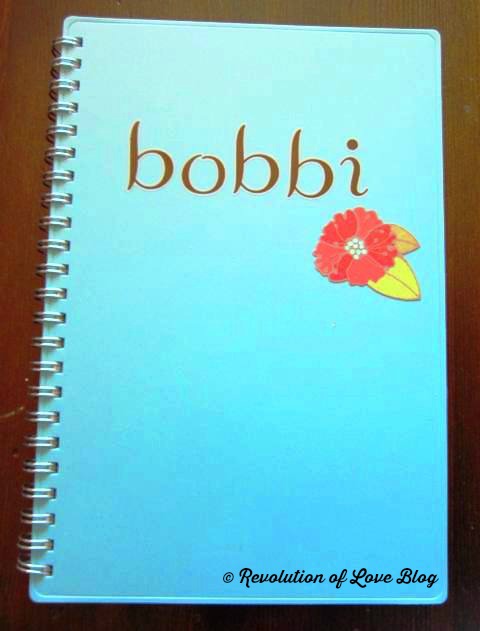
Tomorrow I’ll show you the next binder. 🙂
UPDATE: Since first writing this post, I have switched planners. I now use a Martha Stewart discbound with iheartorganizing planner pages. Here is the new post – A Look at My 2014 Planner
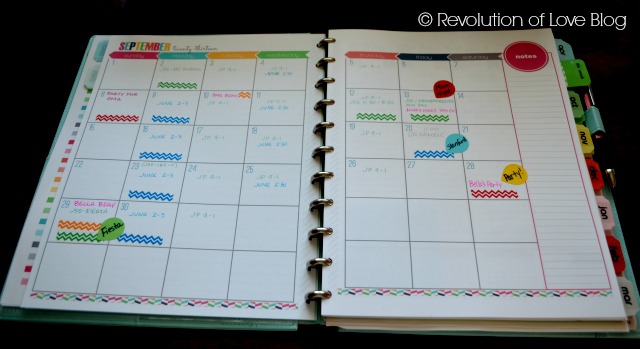
OTHER POSTS –
Part 2: Main Household Binder
Part 3: Meal Planning & Finance Binder