Welcome to Making It Count Tuesday, which is every 2nd and 4th Tuesday of the month. Originally hosted by Sarah and Pam, it’s new home in now here at RoL.
If you are new to Making it Count, you simply start with any one of those fabulous ideas you’ve found online. Then, do it. Make it. Cook it. Create it. Take it from the screen, give it life and let it bless your world. When you’re done, snap a photo, write about it and share it with us.
Make your time online count!
* * * * * * * * * *
2012 was the year I discovered Instagram and since then my iPhone has been snapping photos like crazy! I usually print out my photos and stick them in a photo album but I hardly touched them this year and instead I have a big pile of photos accumulating. I was thinking about putting together a 2012 family year book and looked into Shutterfly Photo Books since I happened to have a coupon.
They offer soft covers, hard covers and premiums books. I loved the various customizable designs and themes they available and was pleased that I could easily use the 4×4 photos of Istagram as well as my standard 4×6. (In fact, the “Pictogram” themed book is made specifically for square photos.) Since I have never seen one of the finished projects before I decided to experiment first with a 8×11 soft cover since it was less than $20. I looked through all the themes and finally picked “Through the Seasons.”
For the cover and some of the pages, I simply used their template and added the photos. For others I chose different formats, backgrounds and stickers to make my own designs. Here are some of the pages from our book.
The cover.
(The back cover)
I was pleased with the way the book turned out and ordered more books as Christmas gifts for both grandparents. I may order another copy for me with a hard cover so it will last longer than the soft cover. I was also thinking of creating one of their mini books with the “Glad Tidings” Christmas theme to add the photos from Christmas that weren’t included in this book and won’t be added to the 2013 book at the end of next year. The only thing I would change the next time is to use a cleaner font (rather than script) on some of the descriptive sections and to use a darker color so it is easier to read. But besides that, I love the way it turned out. 🙂
Well, that is my online project I completed! How about you? Did you do a craft you saw online or try out one of those Pinterest recipes? If so, share it with us! Add your post to the link up below!
Now it’s your turn.
1. Choose a tutorial, recipe, or idea that has inspired you. Do it and blog a little about it. It doesn’t have to be elaborate — we just want to see what you’ve been up to!
2. In your post, rather than linking to your Pinterest pin, link back the original idea/blogger. We want to be sure that cool idea credit is given to the proper person. 🙂
3. Link back here so others can play along. (Feel free to grab the button.)
4. Link up below. Make sure you’re sending us to your actual post, and not to your general blog address. And please use your own original photo (not someone else’s!) as your thumbnail image. Copyright issues, you know. 😉
You have a week to post your link, so if you can’t get things going by Tuesday, no worries, put it up when you can. We’ll be here. Have fun!
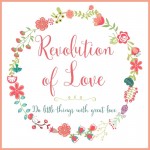

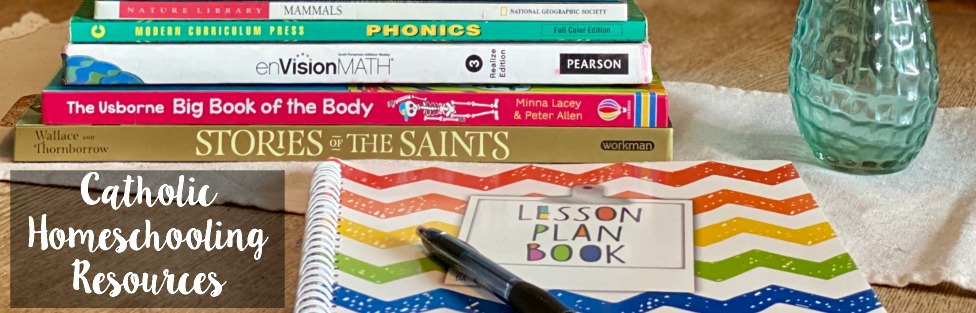

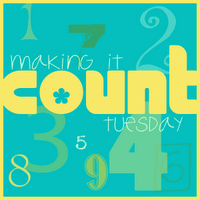
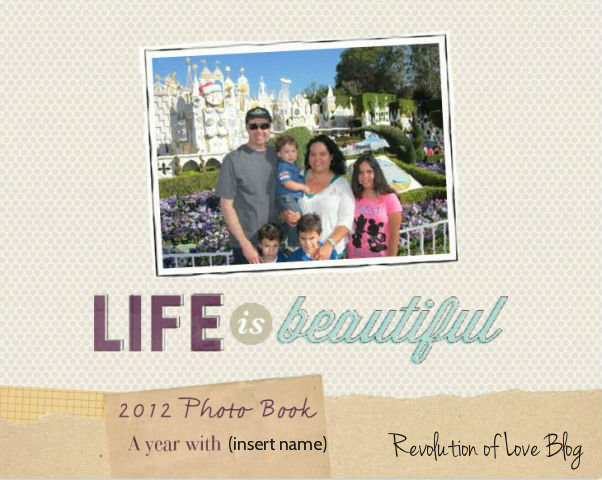
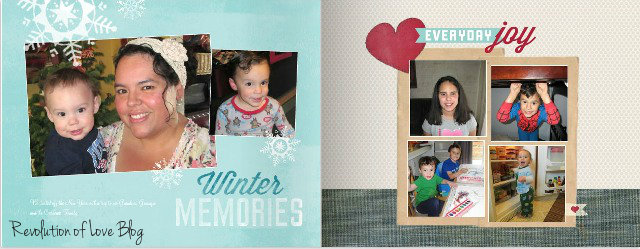
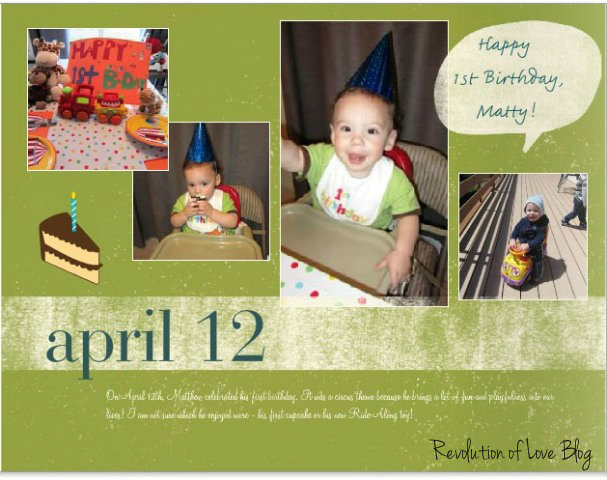
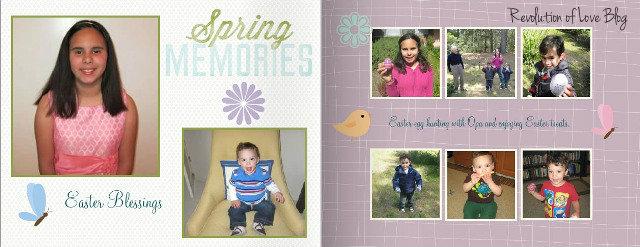


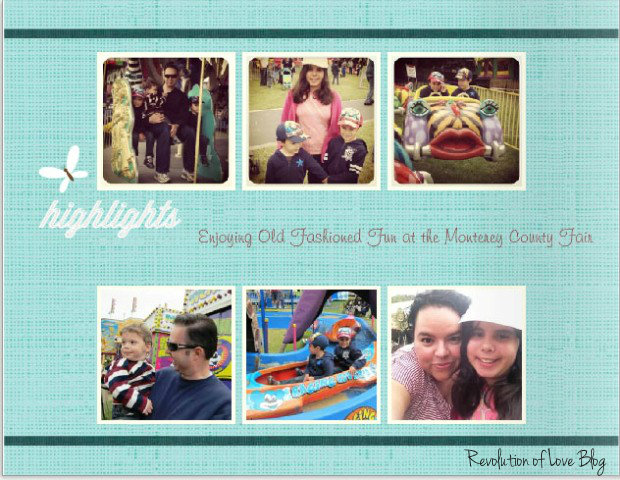




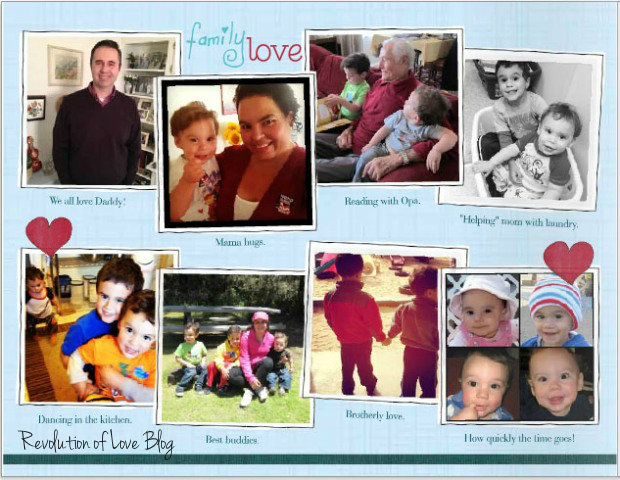
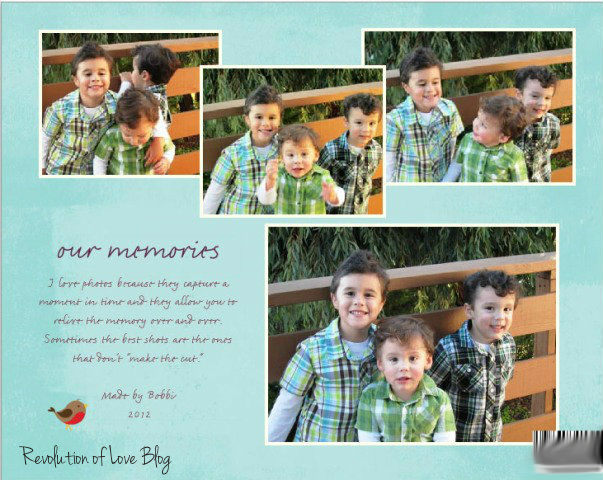
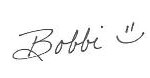
I love this idea!! I need to do this too.
I haven’t put photos into albums in years, so I really need to make some books like these.