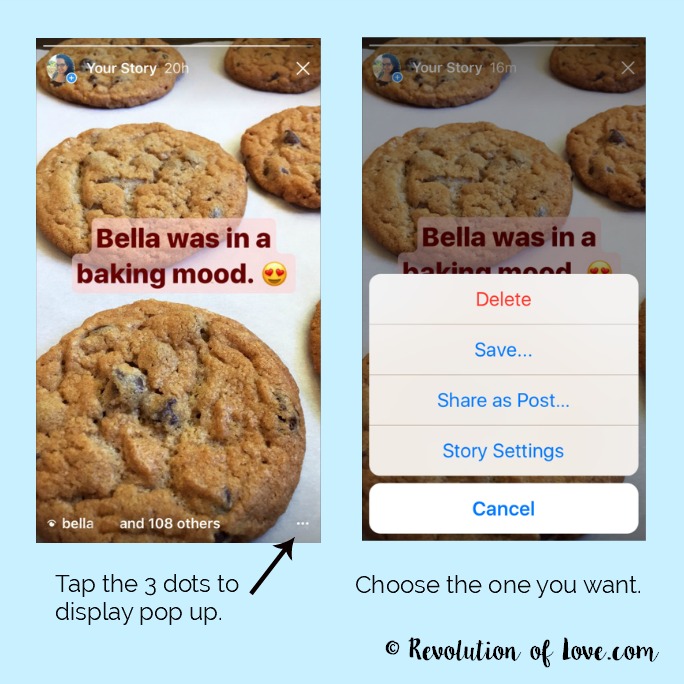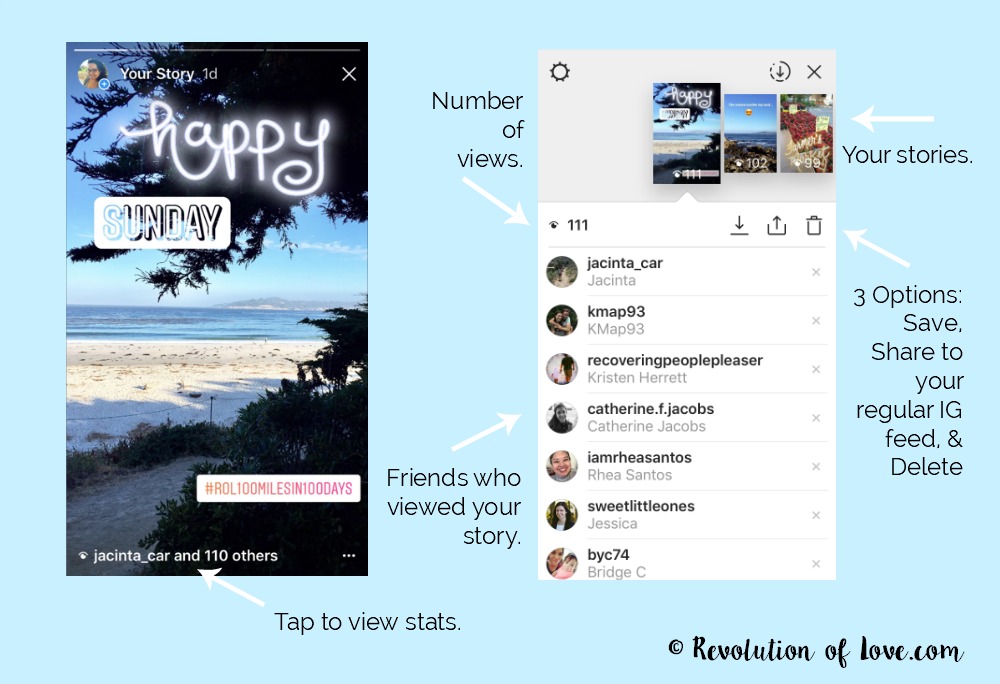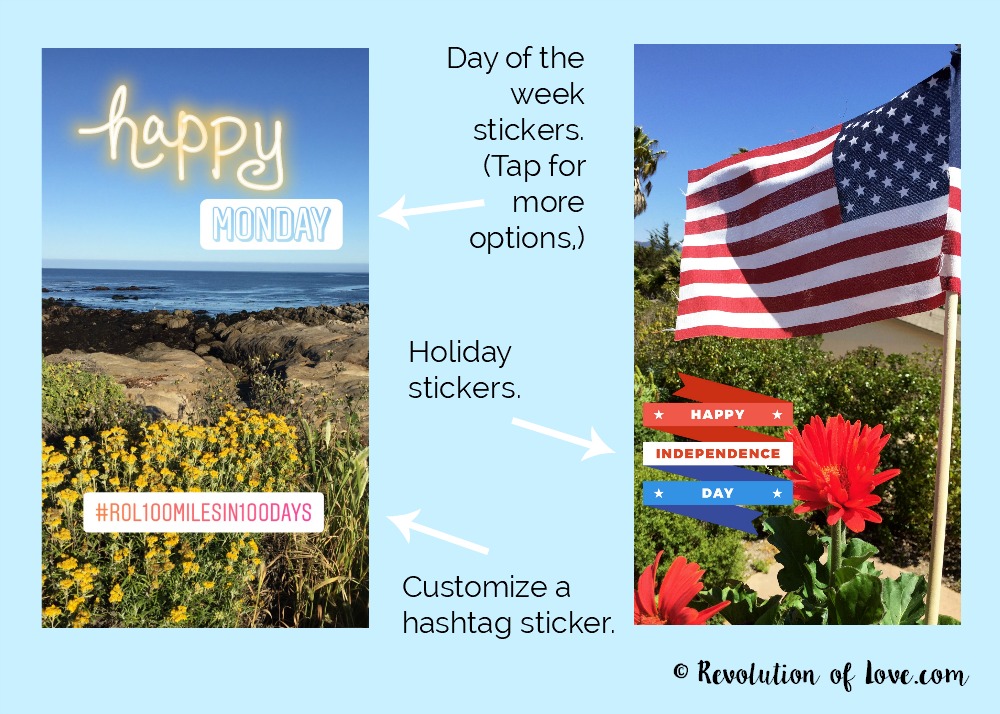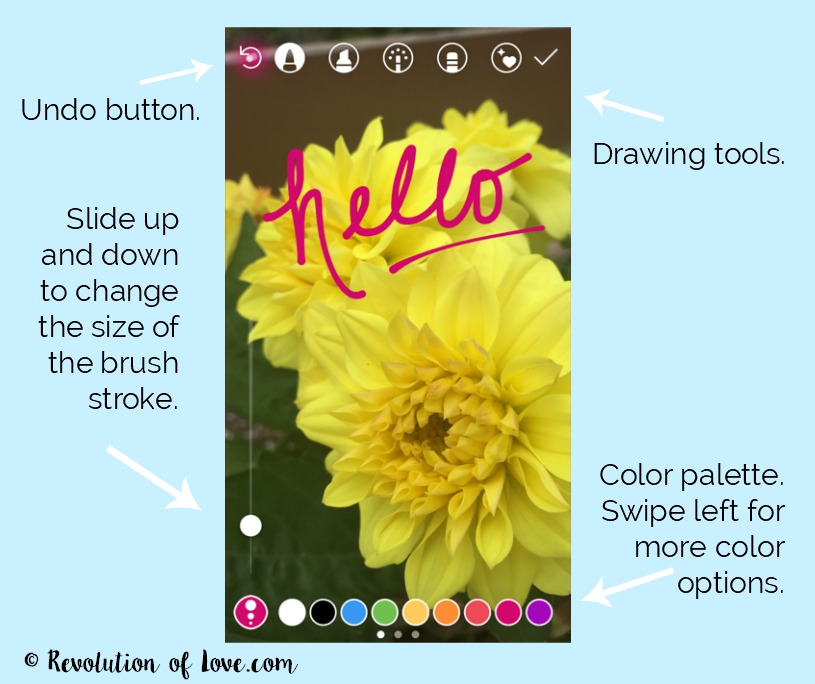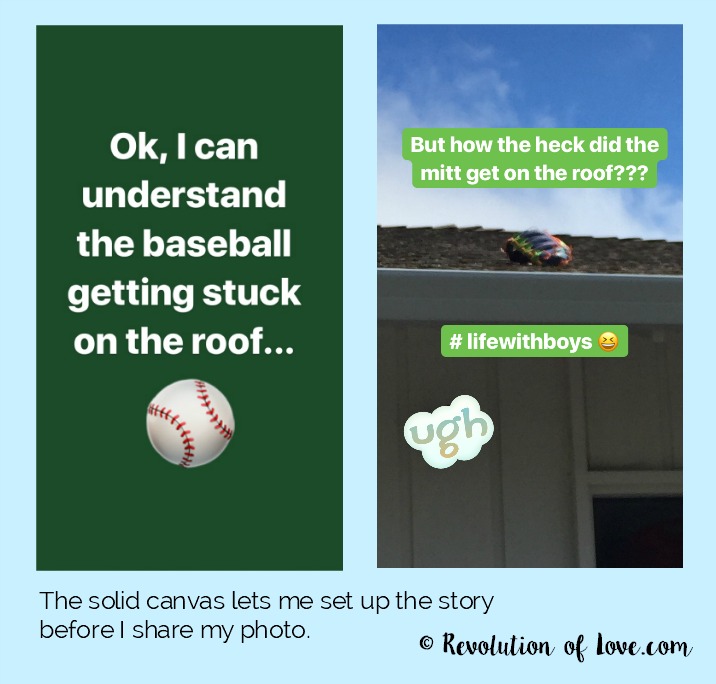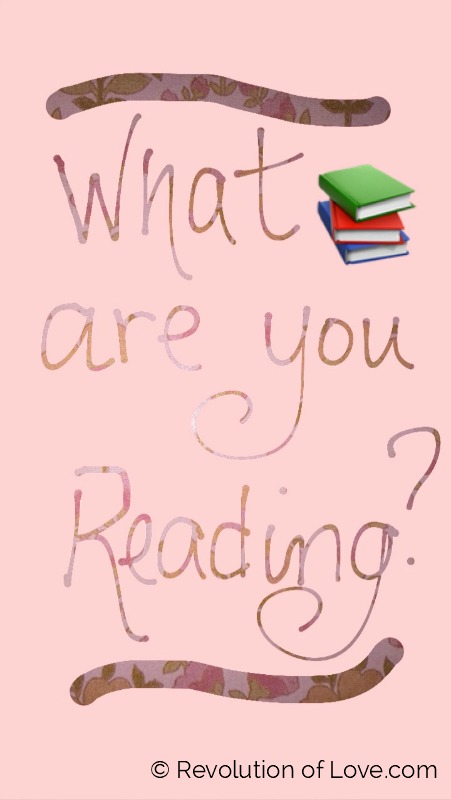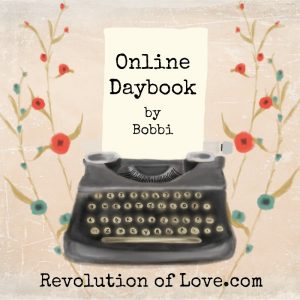
~ 1 ~
- Spending time with loved ones.
- A letter from a friend.
- The pleasure of finishing a book and starting a new one.
- When the fog clears and the sun shines.
- Planting new flowers on our deck to add more color.
- All the little things in life that I usually take for granted.
Praying for..
- Many special intentions from family and friends, especially those carrying heavy crosses.
- Those fighting cancer, illness and mental health issues.
- For married couples, especially those going through difficulties.
- For people out of work looking for a job.
- All pregnant moms (especially family members), those trying to get pregnant, those who have lost their babies and for moms contemplating an abortion.
- The souls in purgatory, especially family, friends and those most forgotten.
Pondering…
As I was adding a few songs to my “listening to” category below, I thought I’d add a song outside of my usual alternative music station.
I never used to listen to Toby Mac, although he was a large figure in the Christian music scene when I was growing up. However, my boys are big fans of his music and we’re constantly listening to him when we are driving in the car. His new song Love Broke Through was a catchy tune but after a few listens I really paid attention to the lyrics.
“You loved me enough to pursue me.”
That sends chills down my back. The thought of God pursuing me is crazy. Amazing. Life changing. I mean I know it with my head but letting it take over my heart takes it to a whole other level.
I just watched the video for the first time and I wept. In life around us there is so much pain, anger and hatred and if people knew the depth of God’s love for them, it would change their lives. But sometimes the only way they will experience that love is if we show it to them. Kindness, words of hope and sacrificial acts of love are a balm to a weary soul in need of the love of Christ.
So whether it is your hubby, your roommate, your child, your neighbor or the cranky shopper in line at the grocery store, do something to remind them that God’s love is still present and alive in this world.
~ 2 ~
Around the House…
You’ll find piles of library books, Ninjago legos, random soccer ball/ baseball / hockey sticks / football flags, Star Wars and super hero figures and laundry. Always so much freakin laundry. #momlife
Family Chit Chat…
Summer has been in full swing! Bella goes back to high school tomorrow but the boys don’t return until the last week of August. In the meantime, here are some of the things we’ve been up doing.
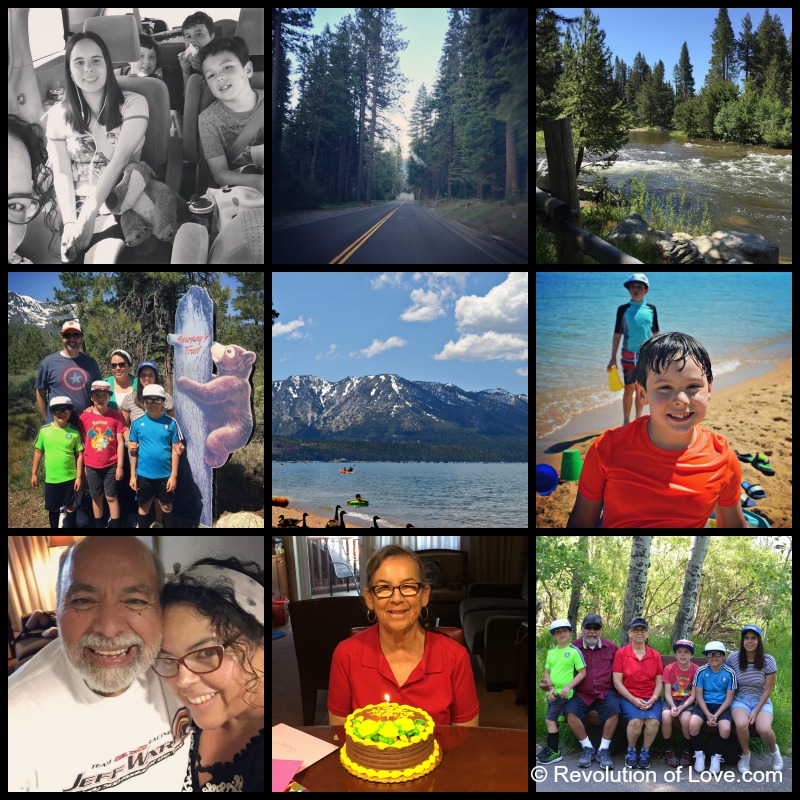
We went on our annual trip to Lake Tahoe. Last year my mom was prepping for cancer surgery. This year she celebrated her birthday with us! I also spend Father’s Day with my own Daddy. 🙂 We are so, so blessed!
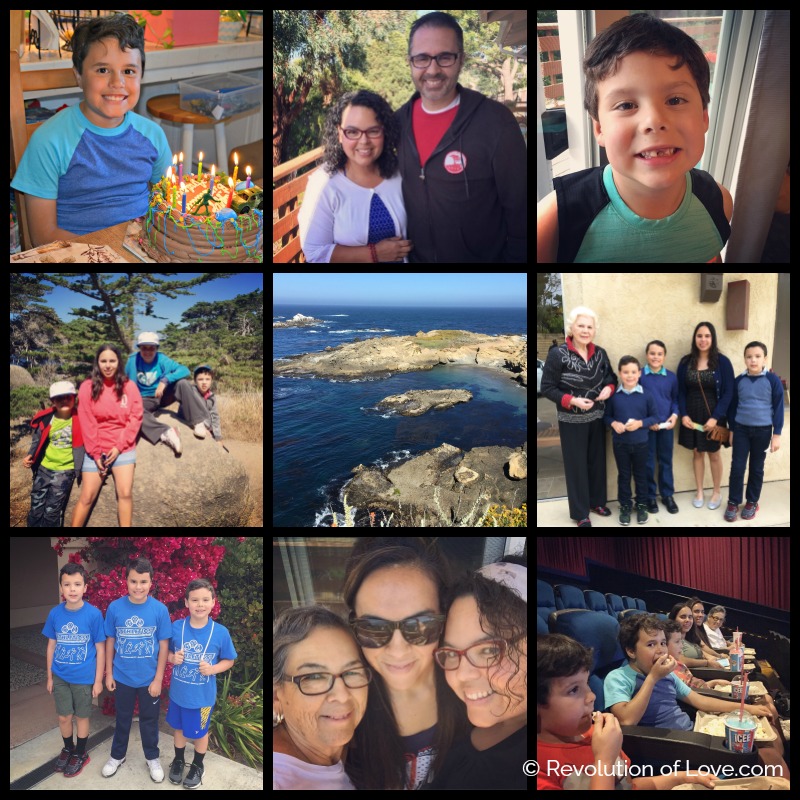
In June and July: Andrew celebrated the Big 10! Brian celebrated his birthday and we went on our first overnight date in 15 years! Matthew lost his first tooth. We went hiking at Point Lobos, attended the Bach Festival with the kids’ Oma. The boys went to swimming lessons and VBS. My mom and sister visited and we enjoyed a number of family movie dates! It’s been super fun but I don’t mind if things settled down a bit.
August also marks another year of Brian being cancer-free. On the 17th he has his year big testing/scan. The appointment with his oncologist in on the 22nd so hopefully we”l have the results by then. Results that I am praying is good news. Your prayers are very appreciated!!!
~ 3 ~
In the Kitchen…
One of my goals this month is to make a recipe binder with our favorite meals. I need some inspiration when it comes to the weekly menu planning! What are your favorite go to recipes??
~ 4 ~
Reading…
On my nightstand (the stack keeps growing!)…
The Lake House by Kate Morton
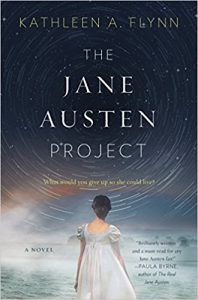
The Jane Austen Project by Kathleen A. Flynn
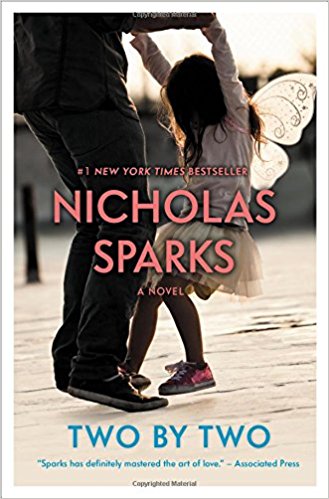
Two by Two by Nicholas Sparks
The Alice Network by Kate Quinn
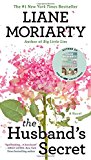 The Husband’s Secret by Liane Moriarty
The Husband’s Secret by Liane Moriarty
The Diplomat’s Daughter by Karin Tanabe
Watching…
(MOVIES)

Dunkirk – I have been looking forward to this movie since I saw the trailer months ago. I wanted to LOVE it. Sadly, I did not. In fact, I didn’t like it. Currently, my 10 year old is fascinated with WWII and we have been watching many documentaries together. I had a basic idea of the story behind Dunkirk and the results but someone coming into this movie without that knowledge would feel a little lost. After 15 minutes of viewing I felt like I walked into the middle of the movie. There was no background info, except for a short sentence or two before the movie started. There were entire scenes with no dialogue and we had no idea who the characters were or even what their names were. There was no character development and it felt disjointed, as if it was trying to be artsy but if just didn’t work for me. I was not the only one feeling this way since my fellow movie goers were saying the same thing, including a group of older veterans.
I thought this movie would have worked much better as a documentary, watching re-created footage of scenes of action, but as a movie, I prefer to have the opportunity to connect with characters – to know about who they are, what makes them tick, and gradually learn why they do the things they do. Not everyone will agree and there will be some who love the way this was filmed but or me personally, I didn’t like it. I rate it 3.5 out of 5 stars since there were some quality scenes (the drowning of soldiers stuck inside the ship or the men who burned in the oil were heart wrenching) but there was not enough cohesion to redeem the movie in my eyes. (Parental note: Rated PG-13 for intense war experience and some language. For a detailed parent review check out Common Sense Media’s review here.)
UPDATE: I read this article – Dunkirk’ Rethinks the War Movie: Historian Joshua Levine Shares His Experiences Working With Director Christopher Nolan – and I wish I had read it before I watched the movie. Had I known what to expect and went in with a different mindset, I think I would have enjoyed the movie much more. I added his book Dunkirk: The History Behind the Major Motion Picture to my reading list because I’d love to know more about the history leading up to Dunkirk. I’d also like to watch the movie again and see how it feels the second time around. When it comes on Blu-ray I think Andrew (my 10 year old) would enjoy watching it with me, as long as I mute out a few words and fast forward a few of the more intense parts.

Spiderman: Homecoming – I am a fan of all the Marvel superhero movies and I was eager to see what they did with Spiderman. It was a fun movie but it definitely had a different feel from the other super hero movies. It could have been a coming of age YA movie where the character also happened to be a superhero. For some, that may be a drawback but I enjoyed it. When I watch Marvel movies in the theater, I always notice how much bad language is in it or just how violent is the violence since I usually let the boys watch it later on Blu-ray with me fast forwarding any questionable scenes or muting out the cuss words. The movie was a lot less violent and intense than other Marvel movies. There was still a lot of action and mayhem but not the usual number of body counts. Plus, I made it through over half of the movie marveling that there weren’t many major cuss word (although there were the usual “stupid, loser, sucks…” type) but then they threw in a handful of words, a stupid joke about porn and a flipped finger. That aside, I thought the movie was well done and a lot of fun. I rate it 4 out of 5 stars. (Parental note: Rated PG-13 for sci-fi action violence, some language and brief suggestive comments. For a detailed parent review check out Common Sense Media’s review here.)
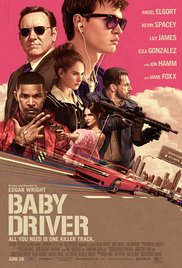
Baby Driver – I imagine this movie to be the type that you either love or hate. I am not one who usually watches action car chase movies (I haven’t seen any of the Fast and Furious movies) however, I really enjoyed this movie. I think part of that was due to the amazing soundtrack that fit the mood of each scene. The car scenes were breathtaking, although I was praying that no teen watching this movie would try some of the vehicular feats portrayed. The characters were a little stereotypical without a lot of depth but this was more of a popcorn flick with edge of your seat action than deep character portrayals. Also, the movie is violent. There is a lot of gunfire/shootouts (including with police), some bloody deaths and rough language. So your enjoyment will depend on your tastes and what does and does not bother you. Personally, I enjoyed it and rated it 4 out of 5 stars. (Parental view: Rated R for violence and language throughout. This movie may be appealing to teens but I’d be very careful of their maturity before allowing them to view it. For a detailed parent review check out Common Sense Media’s review here.)

Emoji Movie – Brian and I were flipping a coin to see who would have to sit through this movie with the boys. Oh, who am I kidding? I wouldn’t make Brian sit through this. Besides, I’m the parent most likely to laugh at a poop joke in a movie. (Just don’t repeat it at the dinner table, boys.) 😉 In a nutshell, it was cute and it had a few funny moments but it wasn’t anything I’d remember a day later. I rate it a narrow 3 stars out of 5. (Parental note: Rated PG for rude humor. For a detailed parent review check out Common Sense Media’s review here.)

Despicable Me – In another nutshell, this was not as good as the first movie but still an enjoyable summer movie kid flick. If you are a fan of the other DM movies then you’ll most likely like this one, especially the 80’s humor courtesy of the super villain. There is the usual cartoon action and some rude humor much like the previous movies. I rate it 3 out of 5 stars. (Parental note: Rated PG for action and rude humor. For a detailed parent review check out Common Sense Media’s review here.)
(TV)
Our usual shows are on hiatus until Fall so it’s time to catch up on other shows that have been on our watch list but we haven’t tried yet.
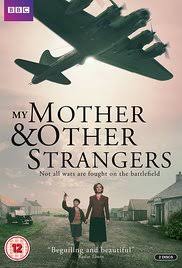
We just finished My Mother and Other Strangers . I was eager to dive into this WWII drama set in 1943 in a small village in Northern Ireland. I enjoyed watching the life of the Coyne family as their community dealt with the influx of American Air Force servicemen. I felt for the people feeling like their town was being taken over but I was rooting for the Americans who were risking their lives for others. I also had empathy for the mother/wife Rose as she tried not to get emotionally attached to another man. It was extremely disappointing when two characters who knew that what they were doing was wrong, told each other that what they were doing was wrong but instead of helping each other be strong, they gave into their desire. I just kept thinking that if a person truly loved another, they would not put their loved one’s soul in jeopardy and tempt them to do something they knew is wrong.
I happened to watch this show a few days after watching Grantchester’s Sydney and Geordie make similar mistakes in their lives. Sigh. While I understand all too well the emotions and physical desires, I still think a lot of problems would be alleviated if people learned how to keep it in their pants. (Or at least the appropriate times to indulge.)
In the meantime, I’m on the look out for another period piece drama. Has anyone watched Land Girls? I saw it advertised on Netflix and wonder if its any good.
Brian and I also just finished the first season of Breaking Bad and are starting season 2. So far we are really enjoying it. (Warning: This is rated MA. The network mutes out the language or blurs inappropriate things but the streaming does not. So be careful where you watch it.)
We are patiently waiting for The Defenders, which arrives on my bday August 18th. Yay!
Listening to …
Love Broke Through by Toby Mac
As I mentioned in “Pondering” above, this song moves me so much, especially lately.
Feel It Still (Live at KROQ) by Portugal. The Man
I’m still loving this song. When I need a pick me up I’ll listen to it and soon be dancing around the room. 😉
Love is Mystical by Cold War Kids.
Rhythm & Blues by The Head and the Heart
~ 5 ~
Recent Posts:

My Favorite Stationary, Pens, Stickers and Planner Supplies (& A Giveaway!)
* * *

How I Use My Blessed Is She Liturgical Academic Planner 2017-2018
* * *
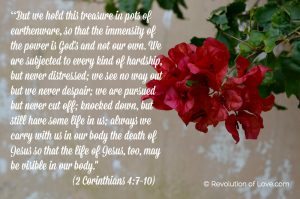
Never Despairing and Being a Balm to the Soul
* * *
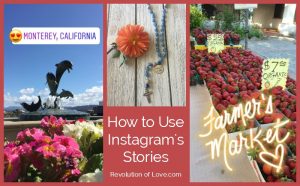
How to Use Instagram’s Stories
* * *
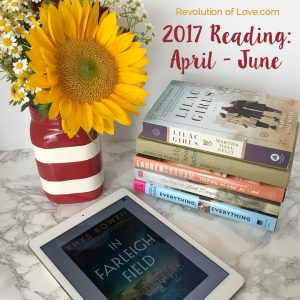 Book Reviews for 2017 (Part 2): April – June
Book Reviews for 2017 (Part 2): April – June
From the Archives

25 Acts of Kindness for your Husband – June 2016
* * *

Homemade Coconut Granola – July 2015
* * *
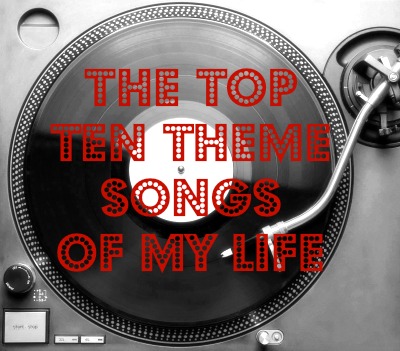
The Top Ten Theme Songs of My Life – July 2014 [I just re-read this post and I am crying again. What is up with my (happy) tears today?!]
* * *

Easy 5-Minute Salsa – June 2013
~ 6 ~
Pinned…
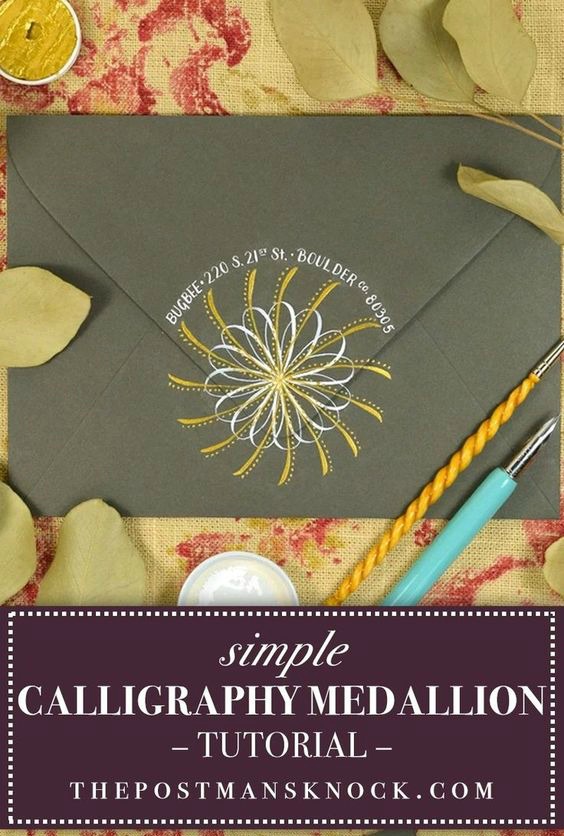
Simple Calligraphy Medallion Tutorial by ThePostmanKnocks.com (I love that name!)
Around the blogosphere…
Here are some posts I’ve been reading…
- No.16: Reflections on the Year of Slow, Two-Thirds In by Big White Farmhouse
- St. Ignatius May Have Eaten Churros by Better than Eden
- Nothing Except – by The Littlest Way
- The Best Wedding Present Ever by Hell Burns (Sr. Helena Burns)
- One Project at a Time (August 2017) Back to School Tips by A Bowl Full of Lemons
- Hosting How To: Hosting A Blessed Is She Brunch by Blessed Is She Blog
- The Stigma of Doing Things Alone by A Modern Grace
- Home by Live in the Longing
- Self(ish)(less) Love, Helper-Pleaser Syndrome, and these Things Called Boundaries by Positively (Im)perfect
~ 7 ~
I’ve been participating in the Dogwood Photography 52 Week Challenge but I’m nearly two months behind! I am catching up by completing the categories from June.
Week 21

Soft – After a hard day of work I grab my favorite soft, red blanket, a gift I received over two decades ago before I was even married. Like a toddler with a blankie, the soft warmth soothes me, body and soul.
* * *
Week 22

Geometric Shapes – There’s a lot of geometric shapes with these things I love to use.
* * *
Week 23

Technical: F/8 Portrait – I’m still learning to shoot outside of auto so I had to look up how to do this. Luckily, I had a willing model (with his baby tooth hanging by a thread,) as long as I kept it really quick. I need to keep working on it to improve color tone.
* * *
Week 24

Green: Can you spot the little green guy?
* * *
Week 25

Toy Story: Buzz and Woody are realizing that their lives are different now that the boys prefer sports to them.
You can see my other photo challenge entries here – #rolphotochallenges.
* * *
So that’s what I’ve been up to lately. What about you? What’s currently happening in your life? Any book, movie or TV show recommendations? Do share.
I’m linking up with Kelly for 7 Quick Takes.
Have a great week!
PS – You can follow RoL on Bloglovin, Feedly or another news feed. If you are a social media fan like me, we can stay in touch through Facebook, Twitter, Instagram, Pinterest, GoodReads, Letterboxd, or Spotify, 😉
PPS – * Disclaimer: “Revolution of Love.com is a participant in the Amazon Services LLC Associates Program, an affiliate advertising program designed to provide a means for sites to earn advertising fees by advertising and linking to Amazon.com.”
In other words, if you click on my affiliated links and make a purchase, I get a small compensation that goes towards keeping the blog online. Big hugs to those who click and help support the blog! xoxo 🙂
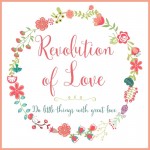

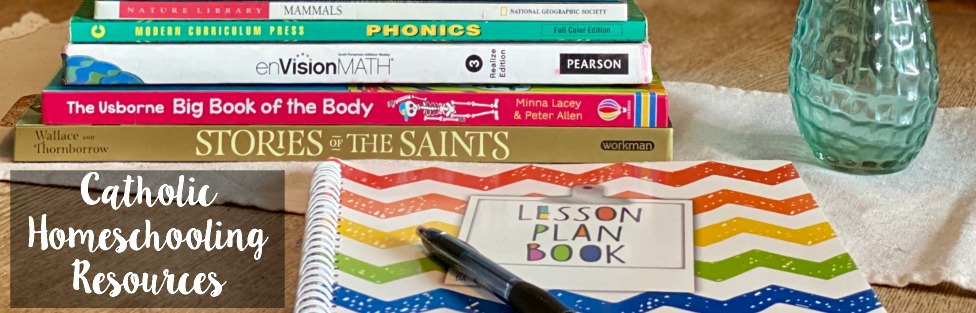




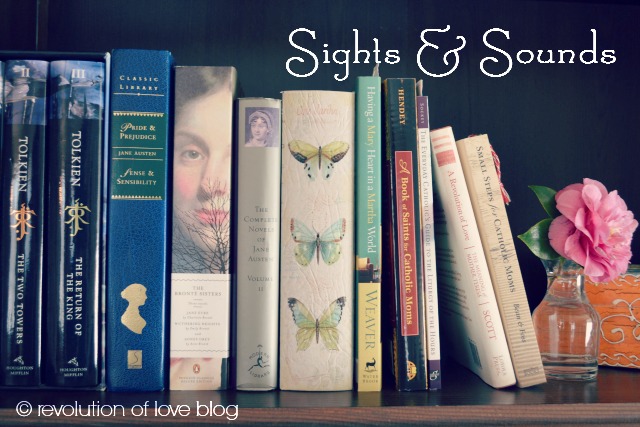





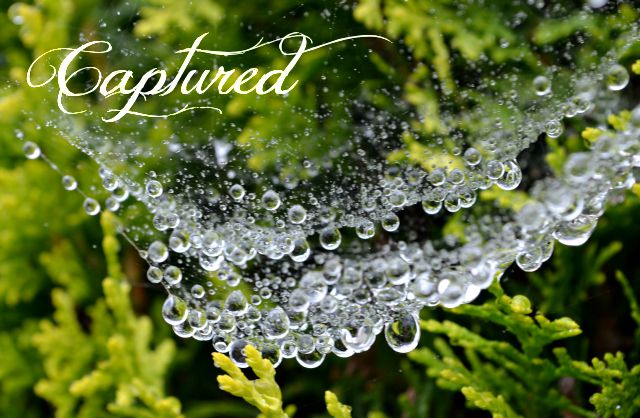
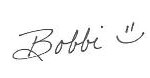




















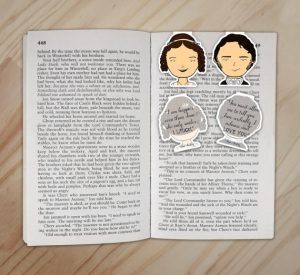

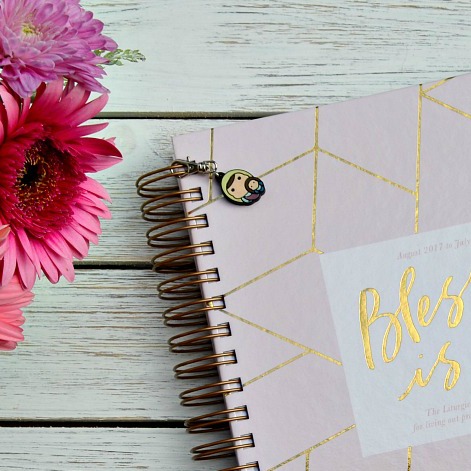









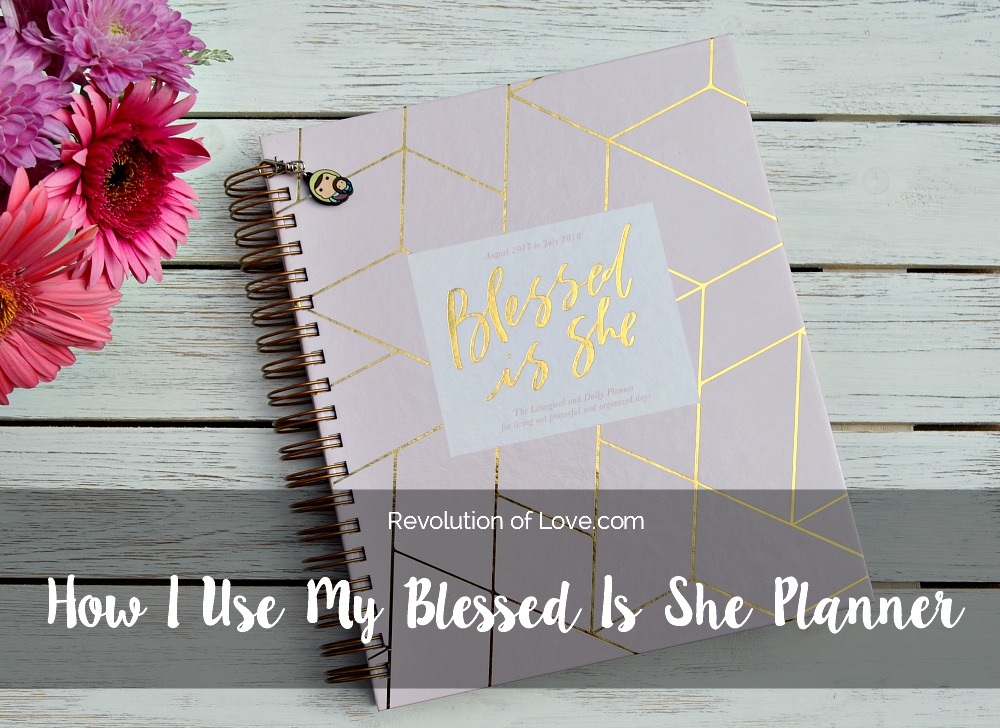
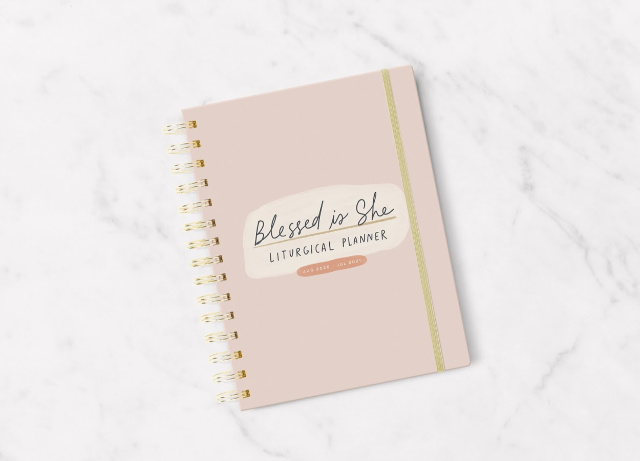
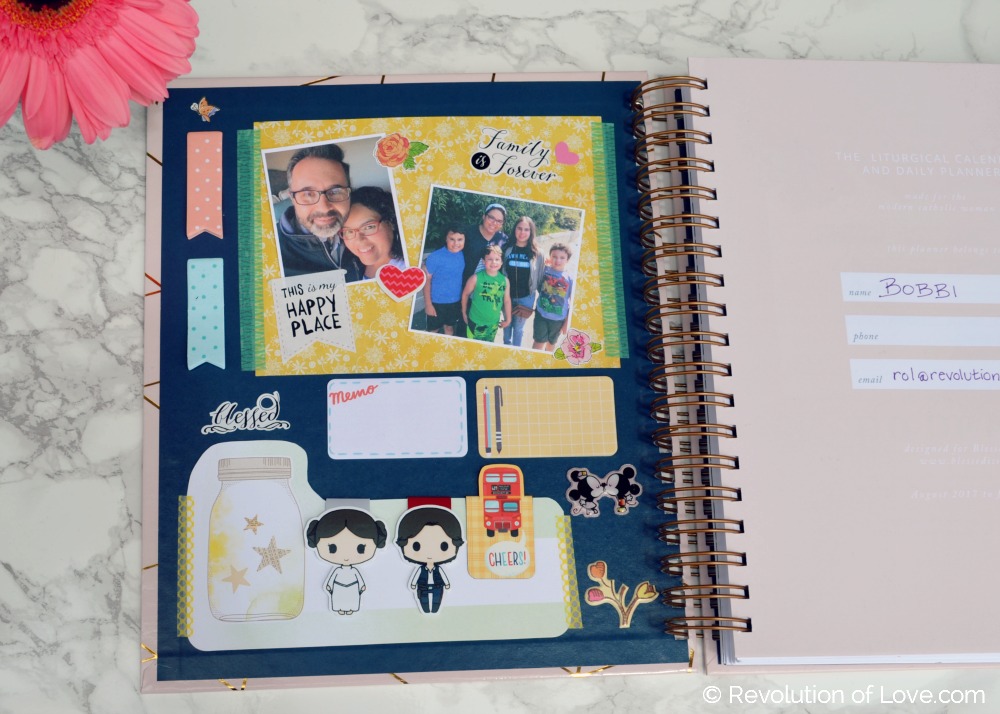
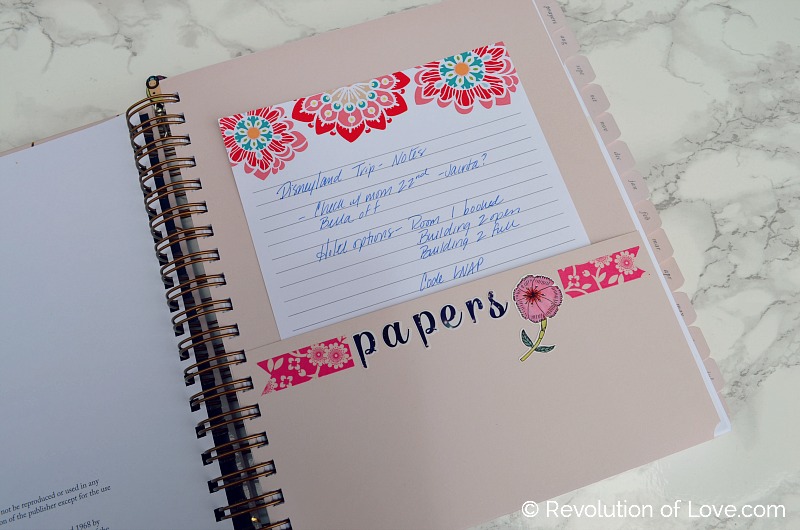
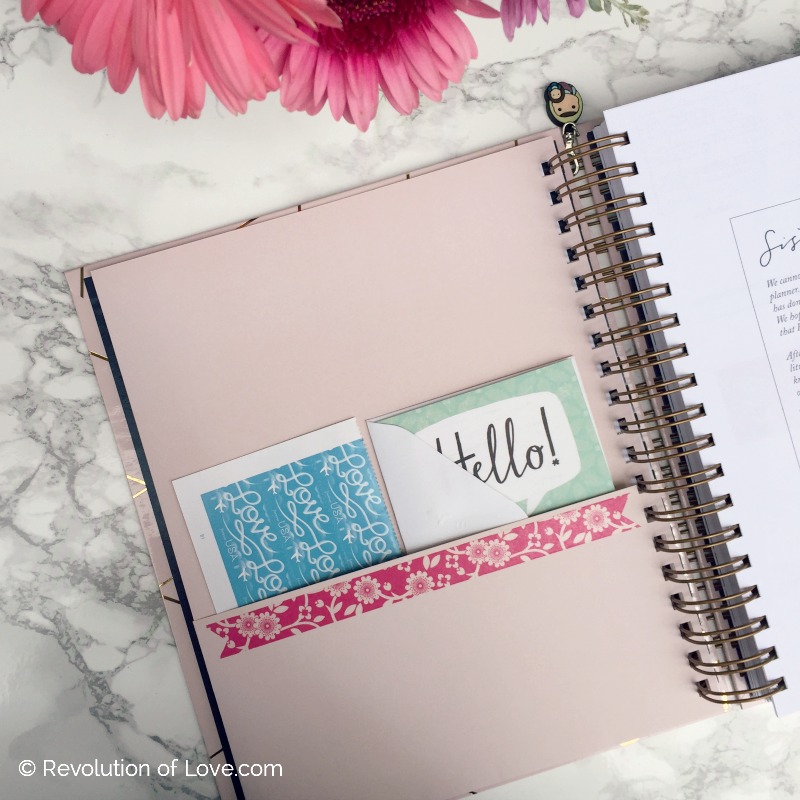 On the other side I store stamps and a note card that I need to send out to a friend later this week.
On the other side I store stamps and a note card that I need to send out to a friend later this week.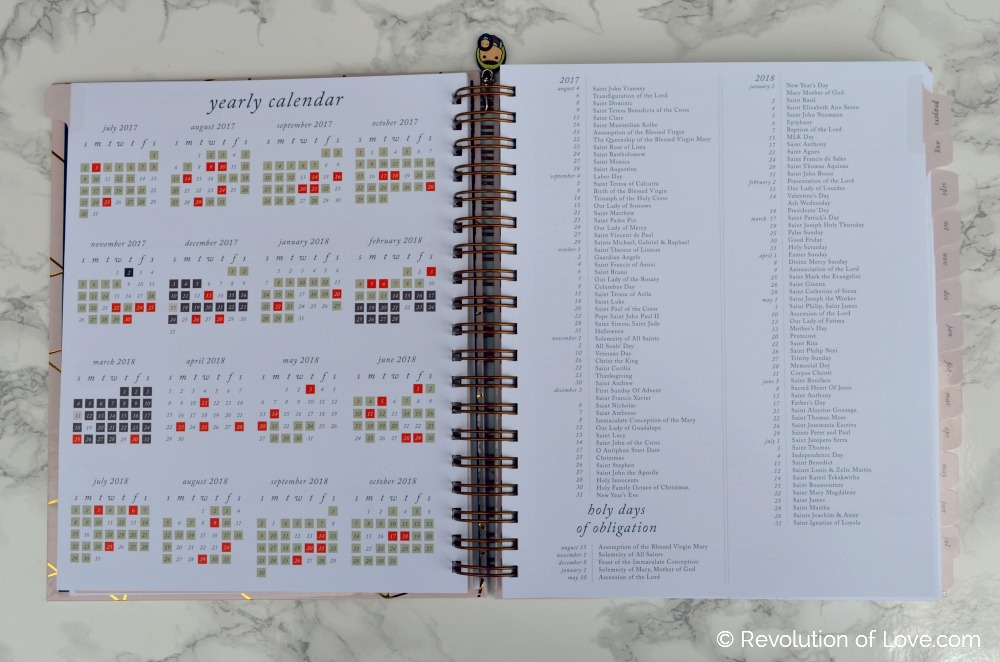
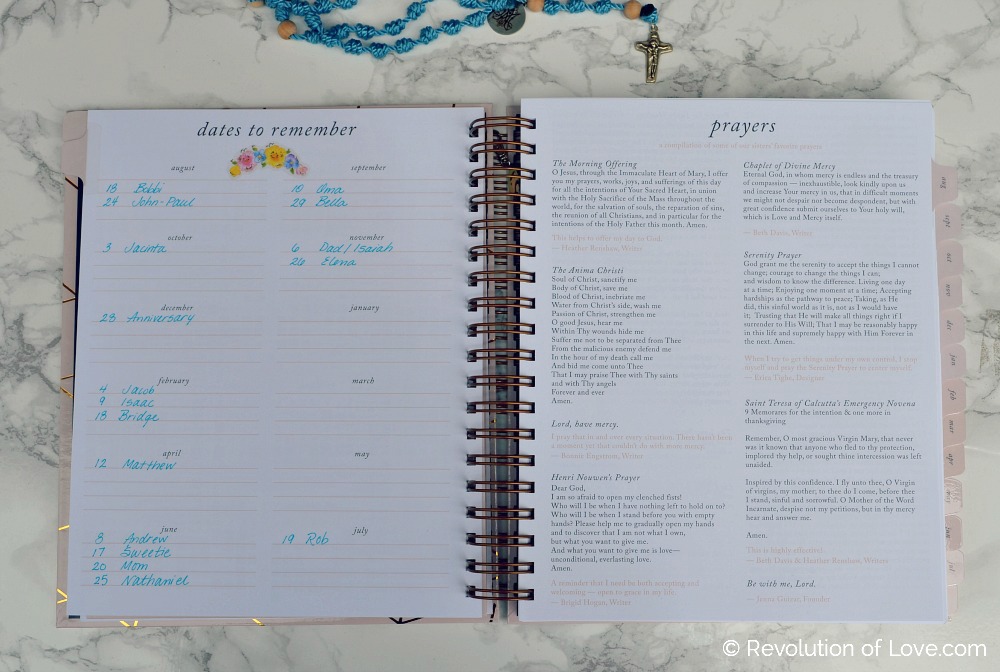
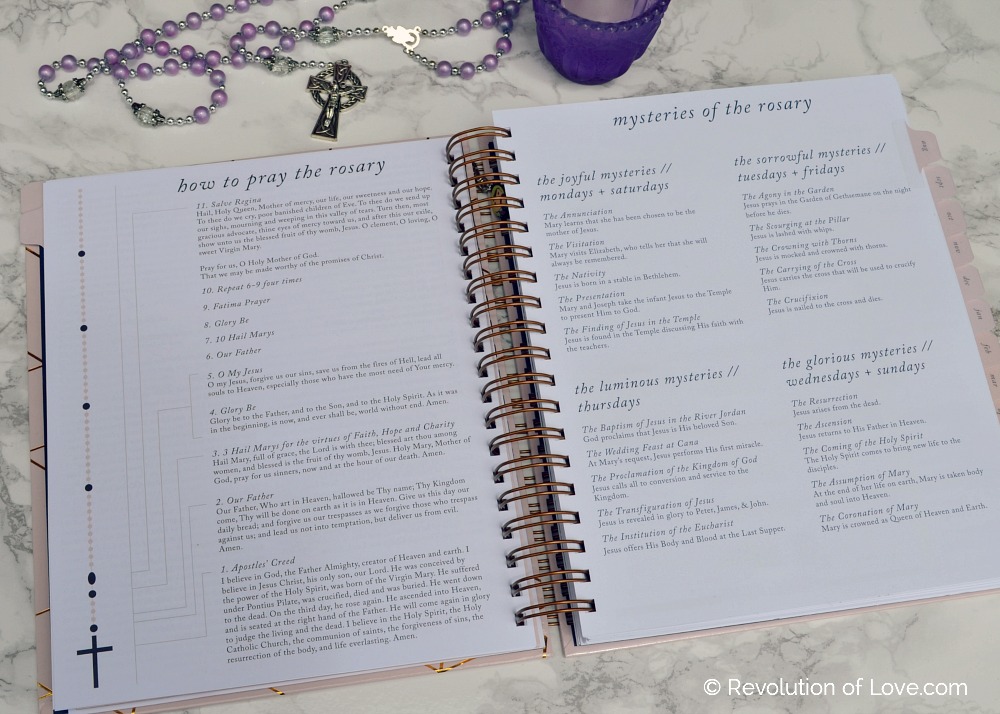
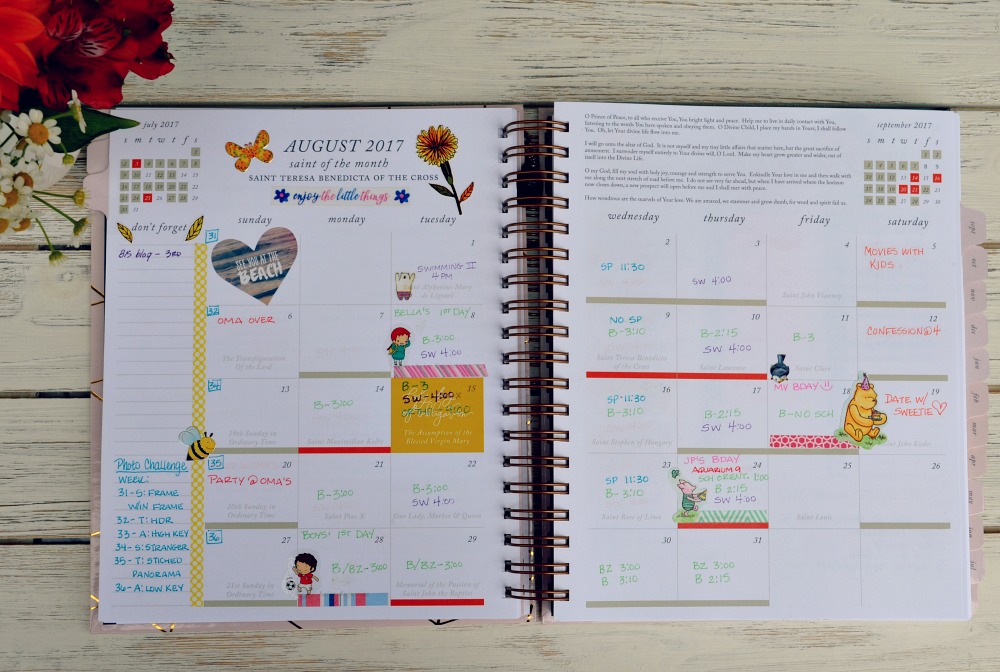

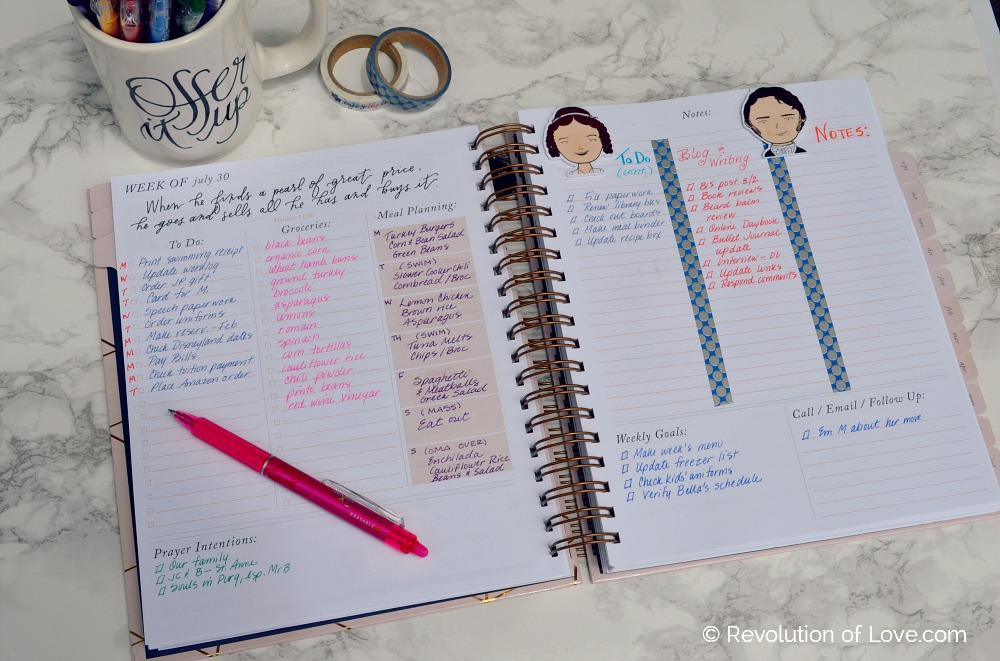
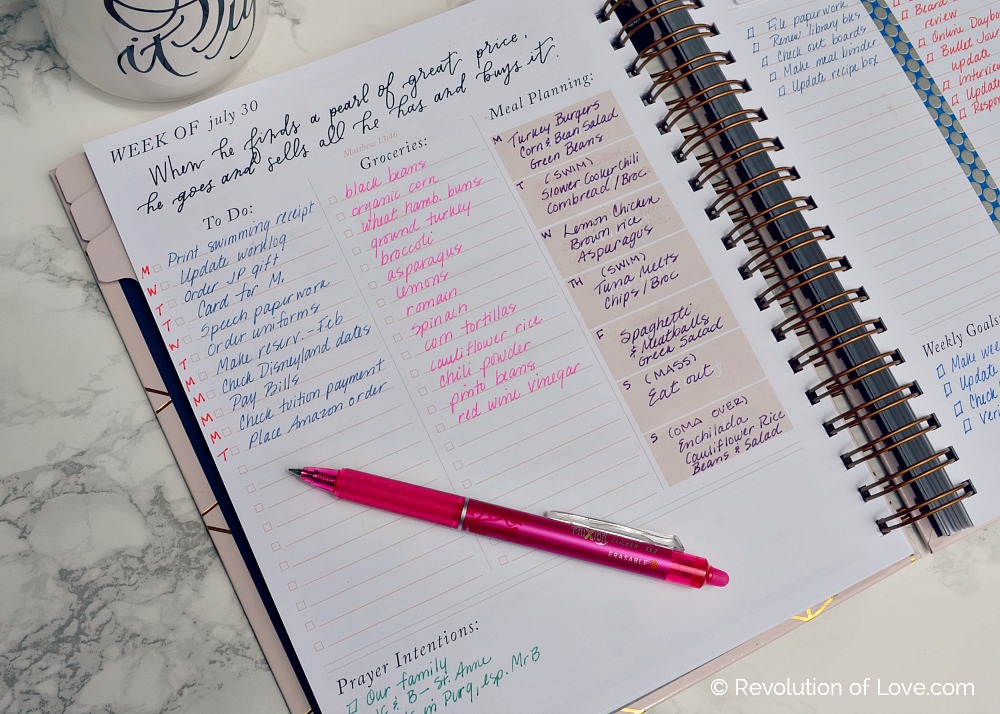
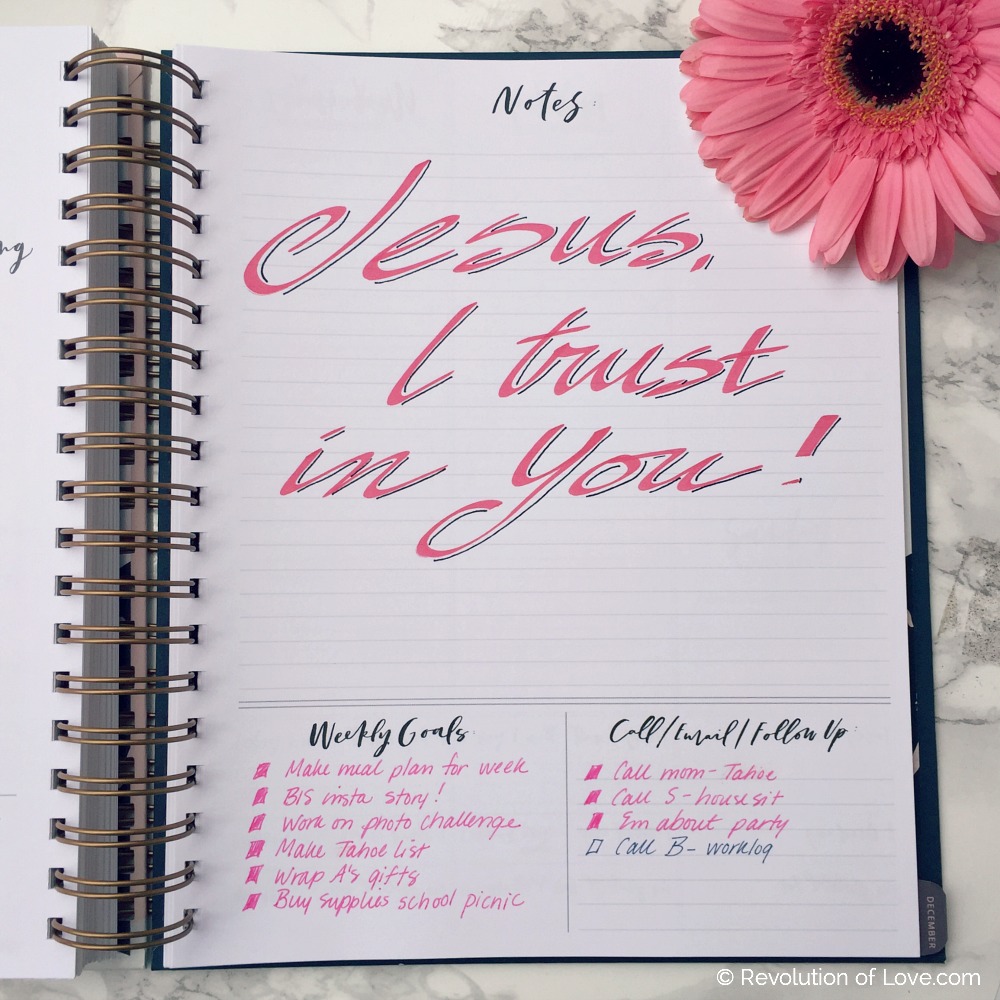
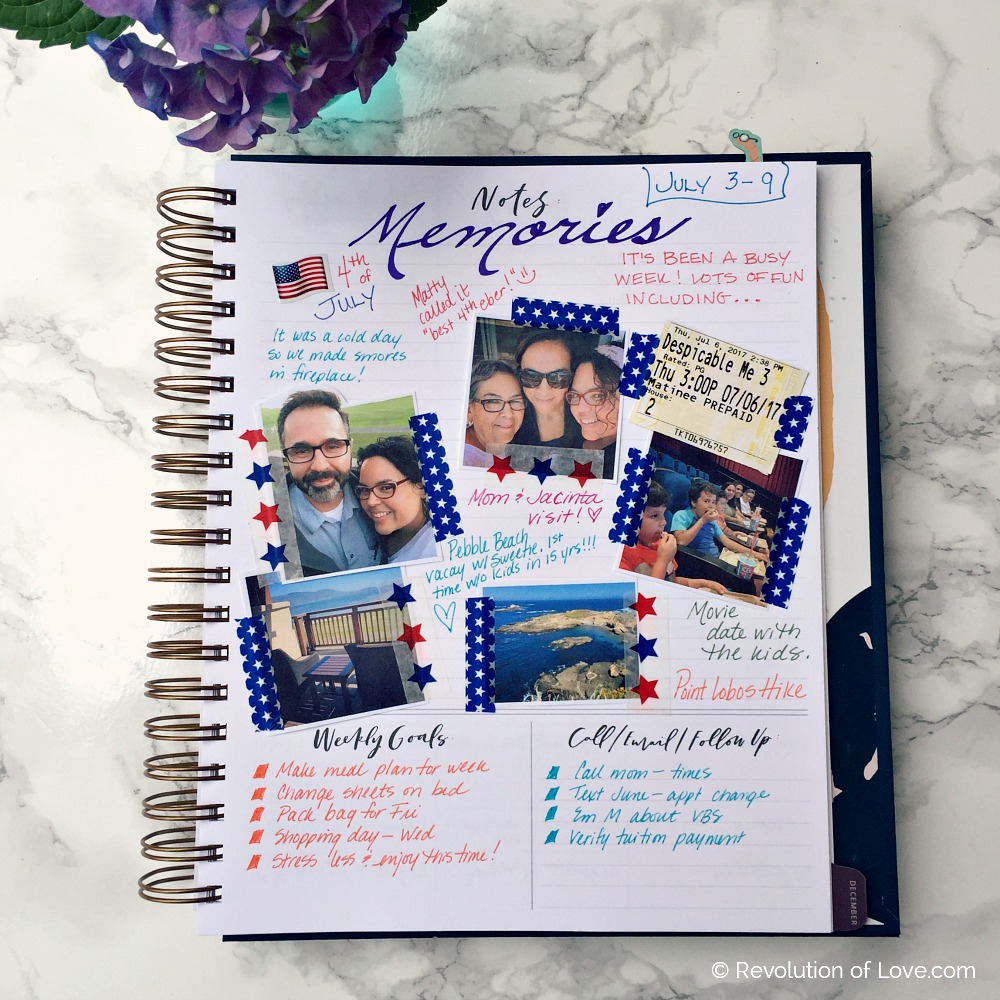
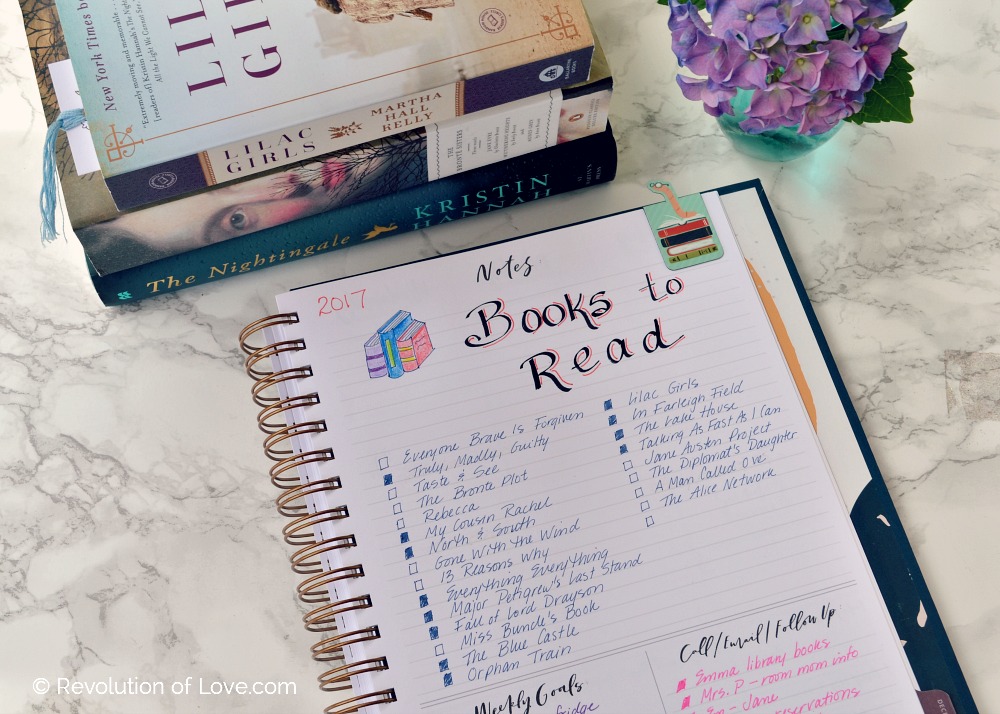

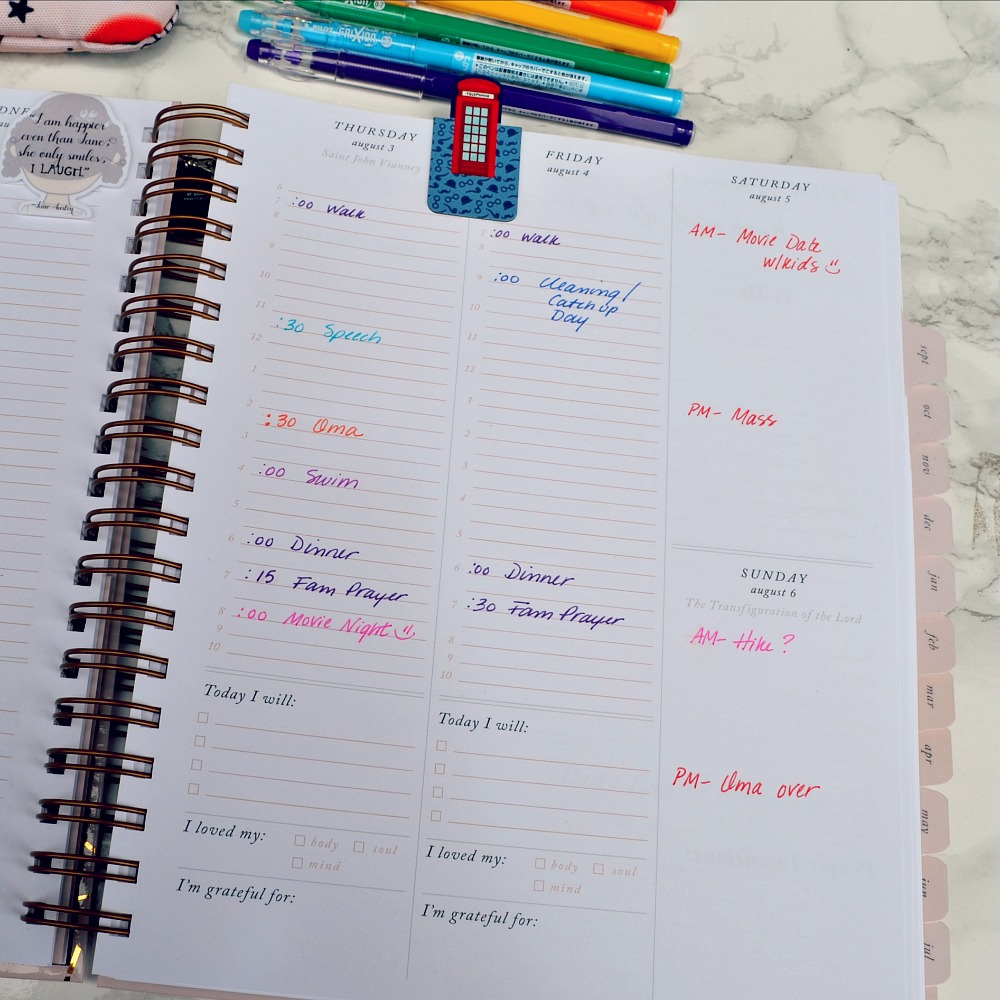
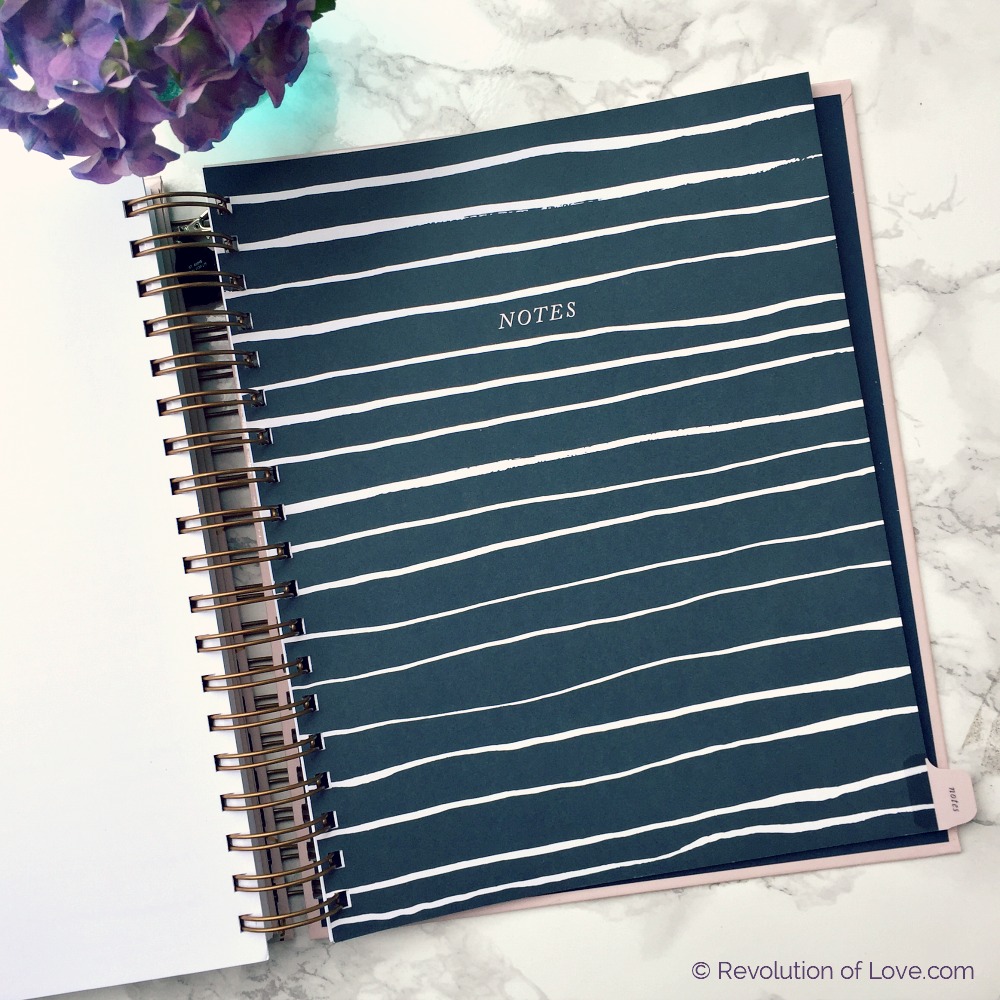
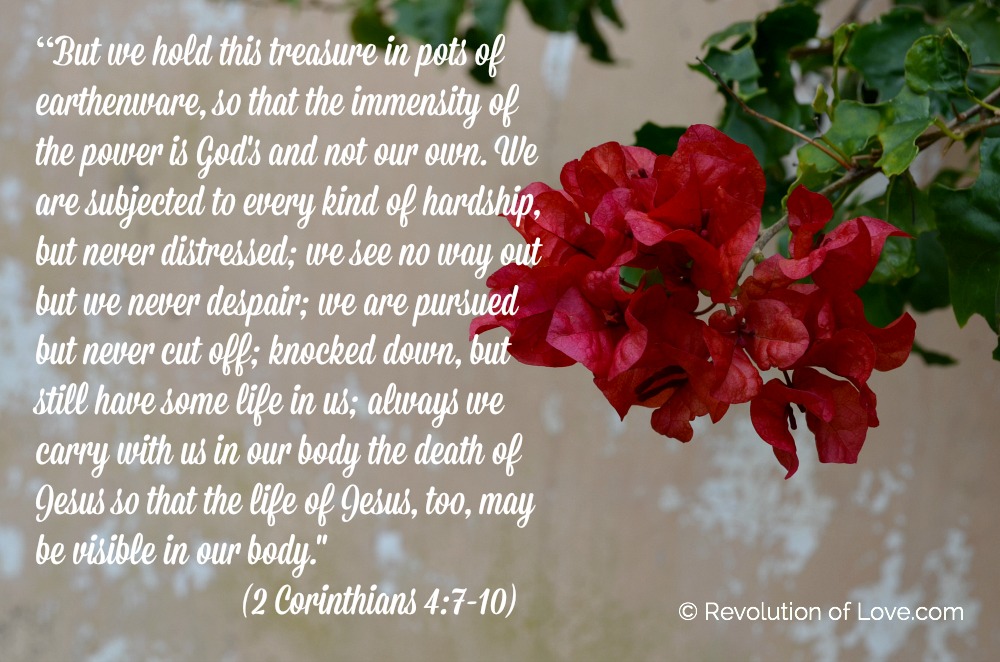


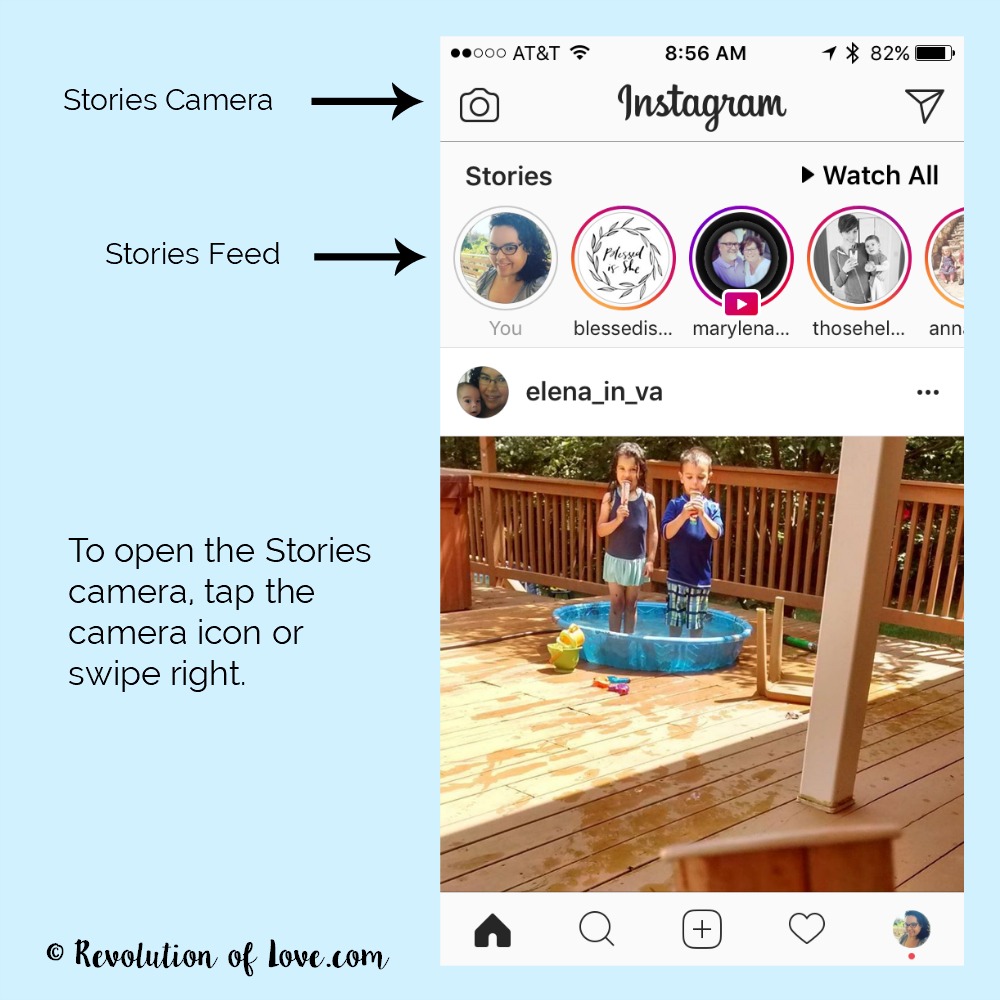
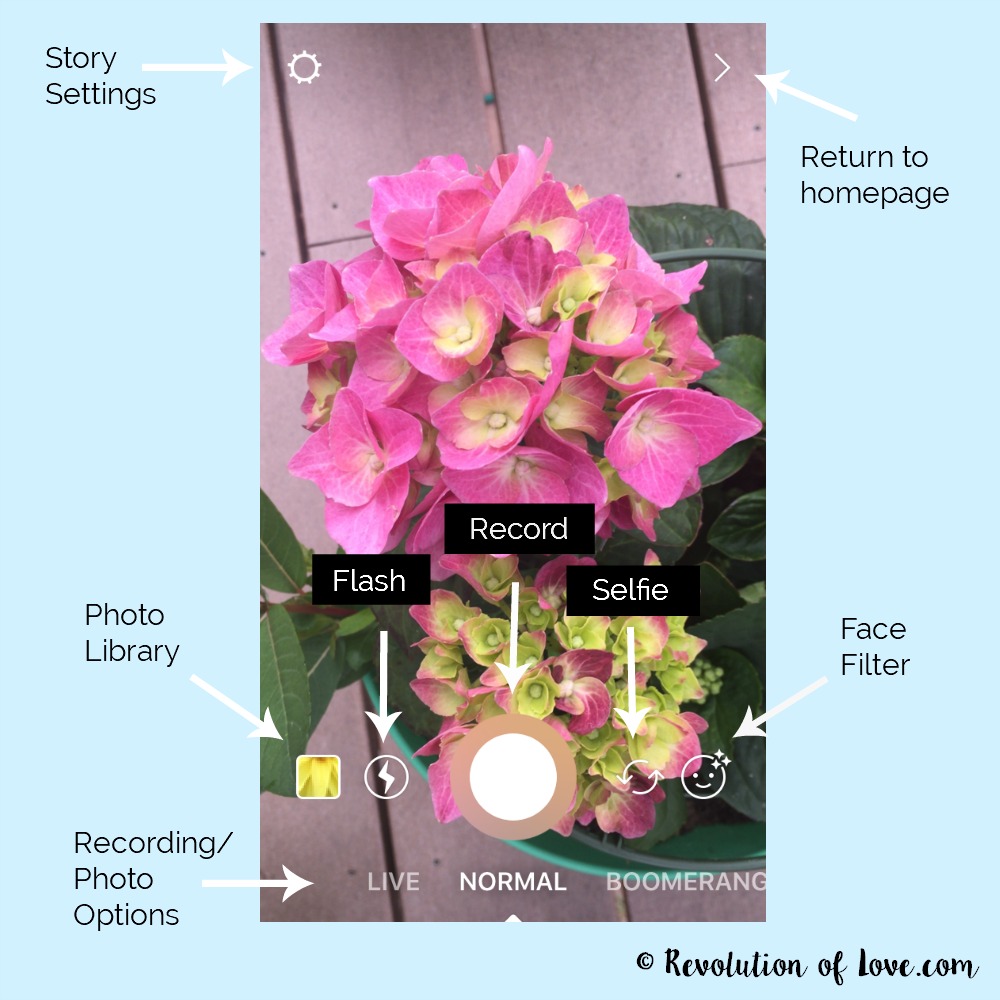


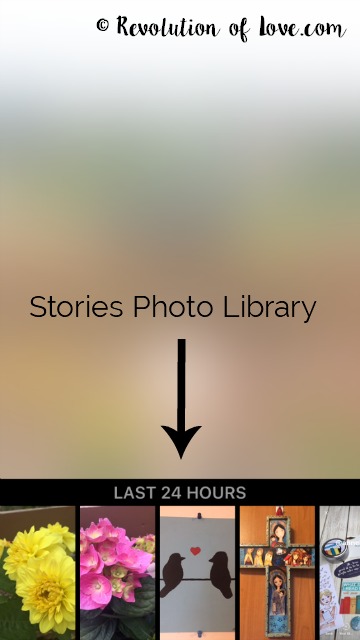
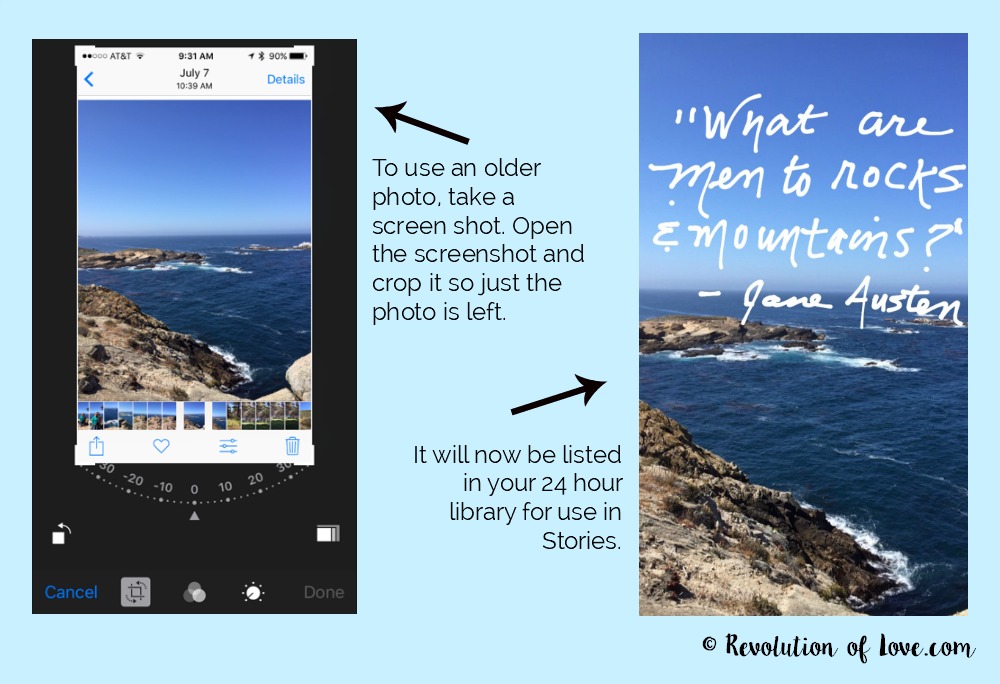 TIP: If you want to use a photo that was taken more than 24 hours ago, just take a screenshot of it. Open the screenshot (not the original) and crop out the parts you don’t want. Save. It will now be listed in your 24 hour library. Edit photo as usual and post.
TIP: If you want to use a photo that was taken more than 24 hours ago, just take a screenshot of it. Open the screenshot (not the original) and crop out the parts you don’t want. Save. It will now be listed in your 24 hour library. Edit photo as usual and post.